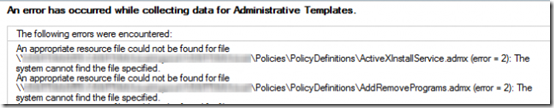Here are brief instructions on setting up Group Policy Administrative Templates on a single Server 2012 R2 or 2016 domain controller. More detailed instructions, as well as the latest Windows 10 policy downloads, can be found in KB3087759.
1. Download the latest policy templates from the links in KB3087759. For Windows 10 22H1 v2: https://www.microsoft.com/en-us/download/104042. Install the Windows 10 templates to the default folder under C:\Program Files (x86)\Microsoft Group Policy.
2. If you also want to manage Office 365/2016/2019, create the folder C:\Program Files (x86)\Microsoft Group Policy\Office. Download the templates from https://www.microsoft.com/en-us/download/details.aspx?id=49030, run the installer, and tell it to extract the files to that folder.
3. Create a PolicyDefinitions subfolder under
C:\Windows\SYSVOL\domain\Policies
which will also be available as
\\<internal customer domain>\sysvol\internal.customer.com\Policies
4. From the installation folder (steps 1 and 2), copy the .admx files plus the appropriate language folder to the new PolicyDefinitions folder. Note: for Office, don’t copy the \admin folder (opax files); just copy the \admx folder files. I don’t know why there are 32- and 64-bit versions of Office ADMX files, as they have the same names.
That’s it! If after doing that, you see this message in Group Policy Management (“An appropriate resource file could not be found for file…”), you didn’t get the appropriate language subdirectory copied. (More than once, I have copied es-es (Spanish) instead of en-us.)
Bonus Tip – Copy GPOs from Another Domain
To copy, back up all GPOs on source computer. On new computer, manually create GPOs one by one, right-click a GPO, then Import Settings (not Restore from Backup). After the import, update with any local information, WMI filters, etc.