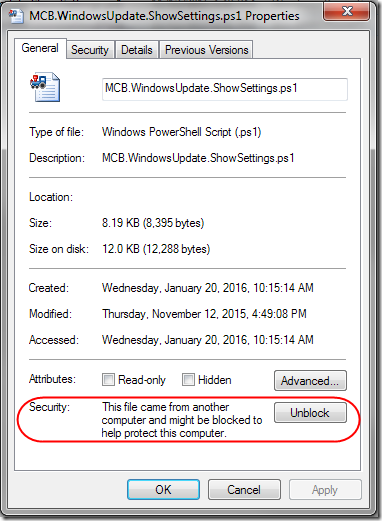If you downloaded a PowerShell scripts, for example as part of a .zip file, you may see the message
[Script name] is not digitally signed. The script will not execute on the system. For more information, see about_Execution_Policies at http://go.microsoft.com/fwlink/?LinkID=135170.
This happens even if you follow the suggestion in my earlier post to
Set-ExecutionPolicy RemoteSigned
What gives?
Long story short, as explained under about_Execution_Policies, RemoteSigned will let you execute scripts that you create and save locally, but if you downloaded a script, it must be digitally signed to run. There are more details in this Information Security answer and this TechNet blog post.
You can, of course, change the Set-ExecutionPolicy to be less restrictive, but to unblock one unsigned file at a time, simply locate it in Windows Explorer, right-click, select Properties, and click on the Unblock button. This removes the Zone.Identifier alternate data stream, basically making the computer forget that this file was downloaded from the Internet.