 Recently I purchased an Acer Aspire R3-131T-C28S from Walmart. I wanted to see how far I could get with a $199 computer. The answer? Pretty far, but not far enough.
Recently I purchased an Acer Aspire R3-131T-C28S from Walmart. I wanted to see how far I could get with a $199 computer. The answer? Pretty far, but not far enough.
Specs: 2GB memory, 11.6” HD touchscreen (1366×768), 32GB “internal storage,” Intel Celeron N3050 dual-core processor, Windows 8.1 Standard, 3.1 pounds.
I really like the size of this machine. It’s small and light enough to transport easily, yet the keyboard has a nice feel and is well laid out.
The screen isn’t great—viewing angles are limited—but it responds well to touch.
One bonus is that the machine includes a TPM chip. The machine doesn’t support Connected Standby, so you can’t do “device encryption” under Windows 8.1 Standard (as explained here). However after upgrading to Windows 8.1 Pro, I was able to set up normal BitLocker with no problem.
The 2GB of memory is enough for running a couple apps. It can actually be upgraded to 8GB—see this video.
The problem comes with the 32GB of “internal storage.” I expected that to be a small SSD that I could upgrade, but it turns out that it is an eMMC chip soldered onto the motherboard somewhere. As the pictures in this post show, there is room for a standard SATA drive, but the connector is simply missing from the motherboard. So you’re stuck with the 32GB.
That might sound okay, but it turns out that 9GB of the drive is dedicated to a recovery partition. The 20GB C: drive had about 8GB free at first (if I recall correctly), but after the Win 8.1 Pro upgrade and installing Microsoft Office 365 Pro Plus and a few smaller programs, I’m down to 3GB free:
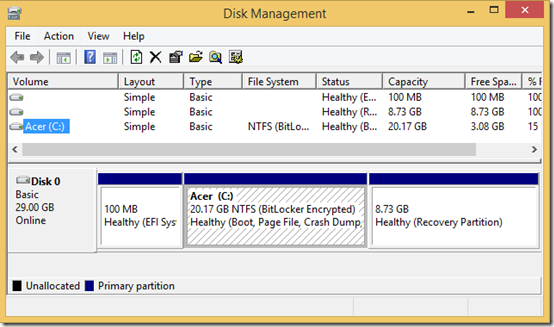
Given how much space gets eaten every time Windows updates are applied, 3GB does not seem like enough to keep this machine going for long.
Okay, I thought, I’ll make a recovery media stick (requires a 16GB USB drive), then delete the recovery partition. Then I’d have about 12GB free.
Not so fast. That recovery partition is a WIMBoot partition and is required to boot the machine (forum post, WIMBoot description). It’s a clever idea: use compressed files from the recovery partition when booting the machine. But it means that the recovery partition has to stay there unless you wipe the entire drive and start from scratch with a traditional installation. However, a traditional installation would take more room than the WIMBoot partition uses.
The machine has a “Windows 10 Now” sticker on it, so upgrading is supported. Per Acer, this requires storing your old Windows installation on a USB or SD card. It seems like upgrading to Windows 10 would make the Windows 8.1 WIMBoot useless, but I didn’t try it to find out.
So the only option to expand space is to add an SD card or USB storage. That would be fine for storing lots of media or documents, but it becomes a hassle, with questionable performance, to try to install programs on a secondary drive.
Bottom line, this is a neat little machine with almost enough juice to be useful. A 64GB eMMC, or at least a working SATA connector, would have put it over the line. There are versions of the R11 with 4GB of RAM, a 500GB drive, and a Pentium N3700 quad-core processor (example), but I’m not convinced they are worth twice as much.

Same here, i have the N3700 CPU, but only 32GB eMMC Storage.
Don’t know how i can wipe the Storage and perform a fresh installation from a USB Stick (Up to date Windows, no Bloatware) with the WIM / Dism Thing.
Any Idea?
Thanks
Sorry Grunge, don’t know. Might be best to go back to factory image, uninstall as much as you want, then do normal updates.
I bought one refurbed and it too had the 32gb emmc, but the ram is upgradeable I opened it up and just ordered 4gb ram stick, I use a 64gb SD card for files and its working fine, have 9gb open on 32gb SSD with office and a few other programs installed
Could it be possible to add the SATA connector and then put an ssd in?
Wiley, in the thread that I referenced, Panther063 answered that question like this: “It’s not impossible, but would need specialized equipment to solder the required socket on to the Motherboard to allow the connecting cable for the SSD.” That’s more than I would want to try!
http://www.techsupportforum.com/forums/f108/aspire-r11-r3-131t-locating-the-ssd-and-other-general-upgrading-questions-1024258.html#post6507042
I agree its too hard for this, there is an acer model similar with hd that could be upgraded since it has an SATA but it costs more.
All these models with 32gb ssd
Well I went ahead and soldered the missing connector. Yes I did it. (Do not attempt if you do not have specialized equipment) Added a HDD cable and connected the HDD. And…
I hear the HDD spin up on the startup, but it’s not shown in the BIOS therefore does not appear in windows. The HDD even goes in power save mode when window goes to sleep (I can hear it) :(
Apparently something else is missing or need to come of like a jumper (zero Ohm resistor)
So even with connector it’s not possible.
It looks like both systems with eMMC and HDD uses the same BIOS if you go search for it on Acer website.
I was able to lose Windows 10 entirely and boot the machine using a USB stick installed version
of Ubuntu 16.04. Runs like a scalded dog, and recovered the “recovery” space as well.
touch screen works, and with a little shell programming using thinkpad yoga scripts I am able
to flip the screen on a function key. Next up: integrating the flip with the sensor and an 8gB memory chip from Newegg.
Very Happy. Completely obsoleted my Macbook Air {also ubuntu} with almost twice the battery life!
Hi I just bought a laptop exactly like the one describe at Walmart, I am trying to install age of Empires but it says that there is only 439 MB available and the game requires 4662 MB. As I said the computer is brand new I have not many files or programs stored. Idk why I can’t download a simple game. I was thinking about deleting some unnecessary apps and programs that came with it originally but I am afraid I would delete something I am not supposed to, I am not really into technology so I have no idea what to do. Could you give me some advice please?
Terry, I no longer have this machine but from reading my post, it should start with about 8GB free which would be 8000MB. You could uninstall Microsoft Office if that is installed. That said, any program that requires 4662MB (4.6GB) is not simple, it’s large and complex. I’m not a gamer but I’d be surprised if the performance of this machine was good enough to play such a game satisfactorily. If you really want to try, you could see if Acer support could help you figure out the space issue..
This was a really good article. It was exactly what I needed to know. Very well tested and documented.
Hey Mark,
You do not address upgrading the 2 GB RAM in the article (that I saw), though one person’s comment does mention adding/replacing with a 4 GB RAM “stick” (I’m not clear if that’s different from a USB stick). Even if the SSD cannot be replaced, it would still be helpful to increase the RAM. I see from your Oct-2016 post/reply that you no longer have your machine, but do you KNOW if this is actually possible? My system typically uses 60% – 80% of the “available” RAM, not leaving much for ANY apps to run all that well.
FYI, when I got my notebook, I too installed MS Office 365, expecting it to take almost NO space on the SDD (doesn’t it run on/from the “cloud”???). I also installed Chrome. Everything was fine, until the FIRST update for Win10, after installs, (which needed 5 GB of the ~ 2 GB remaining). I had to Uninstall both those and anything else not needed (I safely used the normal Uninstall procedures, not deleting files individually). I still ran into the lack-of-space issues on Win updates. My workaround, which does actually work for the Win updates, is having a 16 GB USB stick always plugged in (in case updates install when I’m not aware). This was actually an Option presented as an alternate during one of the failed Updates.
Woo-Hoo!
Ross,
A RAM “stick” refers to internal memory. In the main article, see the video linked in this sentence: “The 2GB of memory is enough for running a couple apps. It can actually be upgraded to 8GB—see this video.” Note that this does require disassembling the computer.
Office 365 is a cloud-based service BUT depending on your subscription, you can download and install the massive local version of Microsoft Office as well (Word, Excel, PowerPoint, Outlook). Unless you need those local apps, with the limited storage of this machine, I’d suggest uninstalling Office and just using the browser-based apps.
Leaving a memory card plugged in is a good idea. If the USB stick is cumbersome, you can get a tiny SD card that will almost disappear inside its slot. I think it uses the “micro SD” size; be sure to check before buying one.
Thanks, Mark. I realized, after I sent my question (and long comments, sorry), that I have the Acer One Cloudbook 14 (A01-431-C8G8), not the R3-131T-C28S from the article. My model does not allow for upgrades to either the RAM or the eMMC drive. I have recently added a 4 GM micro-SD card (using a full-size adapter), but unless I remove the USB flash drive, I won’t likely be able to get the Win updater to use it instead, which would free-up the USB drive for other uses.
I did mean to go back and review the article, and watch the video(s) before posting my comment, but alas I did not. I’ll do that now. :o)
Mark- Thanks, for the info… however, I have a strange issue. Putting in a 64GB SD card does read as D: drive in File Explorer, but isn’t listed in Settings, storage, etc. NO D: drive! What gives?
Norm, not sure about that. If you run diskmgmt.msc (Disk Management), do you see the drive?
Mark-
Yes, it shows up as disc 1 ( D:) drive 16MB unallocated 59.46GB ex-FAT
Norm, are you saying it’s not listed in Windows 10 System Settings > Storage? Honestly, I didn’t even know that was there. I always use Explorer or Disk Management to manage disks.
That’s correct! That’s where I’m supposed to be able to switch downloads/apps/photos, etc., to the “D” drive, the SD card. It doesn’t give me that option.
WOW! after all my complaining and switching the card out a half dozen times, it finally DOES show up!
Now I feel better about having ordered a 128GB micro sd…
Sorry my english is not very good but Im search any solution, it’s possible run windows 10 in the Aspire R11 R3-131T from a Hard disk portable of 1.5 tb? (enter from bios system ) and Forget problem of limit drive disk space??
Greetings from Cabo San Lucas Mexico…
Said – I don’t think that will work. I believe Windows requires that the boot drive be a fixed (internal) drive. But you can run Windows 10 on the internal drive then use your external drive for data.
I was about to say that I’ve used Windows Defender Offline, booting from a USB stick, several times in the past few years, that is until I realized that I started using that same USB drive on my Acer One Cloudbook 14 (A01-431-C8G8) purchased in mid 2016. So I just looked up running WDO in Win10, and apparently loading it onto and running it from a bootable USB is no longer supported. You CAN still run WDO in Win10, at bootup, but you have to select that option from Setup; and it then proceeds to restart your PC to run the scan. That means that if your system corrupts, you CANNOT run WDO at bootup.
I wonder why they made this change. I think that it was because you would likely not have your USB WDO updated with the current virus definitions (I never did update mine regularly).
Having said that, I cannot confirm that Win10 will actually boot from USB. I can’t seem to remember my last run of WDO. It may have been before installing Win10.
There are no doubt many virus scanners and other utilities that can boot from a USB drive. That gets trickier with a UEFI BIOS but is sometimes possible by reverting the BIOS to legacy mode. I’ve also seen versions of Windows XP e.g. Hiren’s Boot CD that could boot from external media. Don’t think I’ve ever seen Windows 7 or later do that though.
I can only say that I was using Win7 prior to the Win10 upgrade, and had been booting WDO from my USB flash drive for several years, the whole time I was using Win7 – where I first found WDO. The/my BIOS does have an impact on what is available, I’m sure.
Thanks, Mark, for all your info.
WDO apparently runs under WinPE, a minimal version of Windows. I think Said wants full-blown Windows with the Start menu etc. to load from an external drive.
My problem was solved thanks to this program:
http://www.easyuefi.com/wintousb/
Now my capacity of disk drive its 1.5tb!!, with windows 10pro and 2gbRam..
And when disconnect my disk drive portable back to my 32Gb and my windows 8.1..
Said, thanks for sharing! I was not familiar with the “Windows to Go” feature. I see that it is officially a Windows Enterprise option (see https://en.wikipedia.org/wiki/Windows_To_Go) but apparently the software you found enables it on standard versions of Windows as well.
Hi Mark and thanks for the info.I for myself have upgraded the r11 from 8.1 to win 10 although the winvim boot updated HAL only upgraded to initial first win 10 install my system is up to date and sits at about 5gb free with 2 profiles one local and one ms. I deleted windows.old C file after imaging and backups. I also put 8Gb Ram and My SD card formatted NTFS for noneOS programs and files allows me reserving c space for further windows updates. More to investigate Acer cloud space through backdoors AOP cloud. Lastly pin investigate what Acer bloatware utilities are safe to delete and are obsolete by win10.
So I understood…about an eighth of what you said. I know nothing about computer hardware and only enough about software to sometimes do my own troubleshooting, then screw up, then take it to a professional. What I do understand, though, is that I purchased this computer with the understanding that I should have about 32gb of memory for files, pictures, apps, etc. But instead what I have is basically a glorified internet browsing machine with no possible hope of saving anything to it. (I have 1.32gb free of 28 according to my computer) Is there anything on this computer that I can get rid of to free up space or am I just stuck with a cute internet machine?
Jamie, I seem to remember that the machine came with the Home and Student version of Microsoft Office. You could uninstall that and/or any other programs you aren’t using.
I’ve had this machine for a year now, it came with Windows 10. I bumped the ram to 4gb and just put a 32gb SD card in it and its done fine for me. I even boot remix IS from a sub stick and it runs fantastically as an android desktop!
To upgrade, download the ISO onto another computer and copy from there to a USB or other portable device. Reset the laptop to its factory original making sure to disconnect all WiFi routers it can possibly update through. After reset, immediately right click the ISO file on the portable device, select Mount. Then double click the setup file. Once the latest build is installing, you can plug the routers back in.
There is no other way to do it short of nagging Acer for a bootable USB with current build (3-8 days FedEx). No guarantee that will work. I haven’t seen their media yet to see if it works. Expect to have less than 10GB left on the drive, even after uninstalling all their unnecessary extras.
Hi I just wanted to say thank you for all your patient comments answering people’s queries. When I bought my R11 I thought it had an SD drive, but when I couldn’t find it, I guessed that was a mistake in the listing on Wal-Mart. Now I was reading your comments and I was like, “this guy is talking about my EXACT R11, and keeps referring to an SD reader” which prompted me to look everywhere again. And I finally found the SD reader (in the most obscure place imaginable) in the back hinge of the device. Which actually totally solves my 32GB issue (until Win 10 gets bigger again). So MEGA thanks for that, I thought I was going to have to buy a new netbook so I could actually USE it.
Katie – glad it helped–and that you can use your system again!
WOW. I wish I read this before I bought the Acer in December 2016. It’s been sitting unopened until last night. Windows 10 is the previous version, not supported, and there is < 5GB hard disk space on a new PC, and Windows 10 upgrader needs 8GB. I have a useless piece of hardware!!!
Avram, you might be able to upgrade the Win10 edition using a USB drive. I think this article talking about a Win8.1 to Win10 upgrade, but I would think it would work for Win10 > Win10 as well:
https://us.answers.acer.com/app/answers/detail/a_id/38036/~/windows-needs-more-space-error-during-upgrade-to-windows-10
Hi everyone and God bless. My daughter in law bought one and did not work well. Gave it to me, I bought 8gb of memory and installed it. Now have proble with the 32 gb of HD. Keep getting update massage and it saids is needs 8gb of space. Thought Icould put a bigger hd now I see I can’t. It’s crazy how I have not installed anything and it’s already full. Was so happy to have a nwe laptop but it looks like need to keep searching for one.
I’ve removed the back from my son’s Acer R3 N15W5 and I’m not seeing any obvious slots for upgrading RAM. What am I missing here? I see the empty placeholder for a SSD drive and as this article states, no ports or wires to connect a SSD drive. In this particular case, am I right to assume that the N15W5 in particular also lacks either removable RAM, or even a slot to add additional RAM?
Screenshot
https://www.dropbox.com/s/fsodn7qbbnjcnj1/20190423_100219.jpg?dl=0
Marc P – Your photo looks similar to the insides as shown at 2:15 in this video: https://youtu.be/kgjiVqQPiwY?t=135. Did you look under the aluminum rectangle?
What sd card should i buy a micro sd card or a normal one
@Fahran, I’m not sure. One of the comments above mentions micro. But I suggest that you find the official specs to confirm.
Somehow I’ve got to update our Aspire R3-131T with fewer than 3GB free on a 28GB hard drive. It’s a lovely little PC and very portable, but the drive’s definitely too small, especially now that it’s turned into a family computer.
Try Win2USB. It works very well. You can clone the 32G internal HHD to an external USB HHD. After cloning with this program you can boot from Windows on the external HHD. I am using a 500G SSD.
Download Rufus.ie use that to make a ‘Windows to go’ USB or SD card.