If you have a Windows 10 machine connected to an Essentials 2012 R2 server and you apply the Windows 10 November update (1511), all Essentials connections will be lost.
The machine is still joined to the domain, but the Essentials connection is completely removed.
Essentials Tray app: gone.
Backups: stopped.
DNS management, i.e. pointing the DNS to the server when on the LAN: stopped. The network is no longer detected as domain-joined, so the firewall switches to Public rules.
Remote Web Access: gone.
The five Server Essentials services:
All removed:
All of this happens without any confirmation or warning.
If you search for the Essentials files, you’ll find them under C:\Windows.old\WINDOWS\System32\Essentials.
It is possible to re-install the connector on the updated machine, but seriously? Every time there is a significant Windows 10 update, we have to re-install the connector on each client machine? At least it seems I can install directly from the server now, although it still says it only works on Windows 7 and 8:
After running the download, I had to restart the computer and go through the entire connection wizard (type my admin name and password, “Set up this computer for myself,” confirm computer description, “Yes, wake up this computer … to back it up,”). At the end it says, “You will be logged off” but I was not logged off.
The Launchpad says there are no backups:
Fortunately, the server dashboard shows that the device is back online and that previous backups are available.
Windows 10: Not Ready for Business
Ironically, the November update was supposed to be the one that made Windows 10 ready for use in organizations. Well if you’re a small business running an Essentials 2012 R2 server, be prepared to re-install the connector on each machine you update.
Update January 22, 2016
Susan Bradley put me and another user in touch with the Microsoft product group regarding this issue. Schumann GE has just published the following article that confirms the issue and promises a fix ASAP:
If you are affected by this issue, keep an eye on that article for updates. For other official Essentials news, consider subscribing to the SBS blog’s RSS feed here: http://blogs.technet.com/b/sbs/rss.aspx.
Update November 3, 2016
The SBS blog reported on July 24, 2016 that a fix is available: Updated inbox component in Windows Server 2012 R2 Essentials for client connector. The fix was included in the July 2016 update rollup for Windows 8.1 and Windows Server 2012 R2.
Based on some of the comments below, some users are still experiencing issues after this fix.
Update November 11, 2016
I’ve discovered that you need to uninstall and re-install the Essentials Connector before upgrading Windows 10. Details in this article.

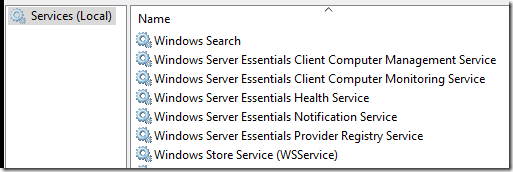
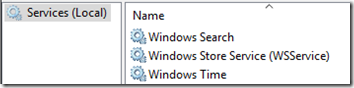
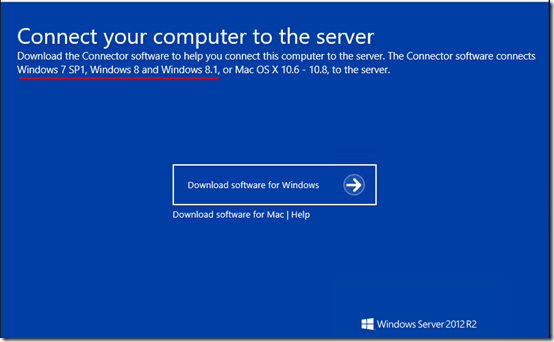
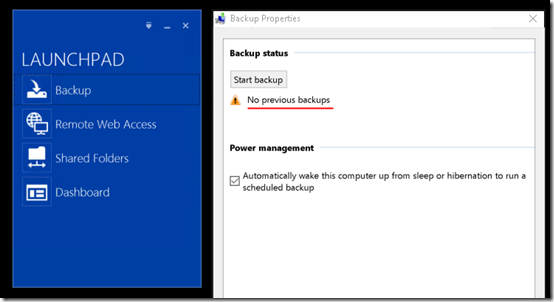
Apparently they finally have an updated connector for Essentials: http://blogs.technet.com/b/sbs/archive/2015/11/17/client-connector-availability-with-windows-home-server-small-business-server-and-windows-server-essentials-for-supported-client-os.aspx
It’s towards the bottom in bold in the section starting “Resolution (Updated on 29/07/2015): The Client Connector for Windows 10 to connect to Windows Server 2012 R2 Essentials has been released.” with links to the updated connector client. Finally!
Eric – yes, the Win10 connector has been available for manual download since 29 July. As you can see further down in that article, as of 17 November, it no longer needs to be downloaded manually; a server update makes it available directly from server (https://support.microsoft.com/en-us/kb/3105885). Unfortunately, no matter where you get it, if you apply the big 1511 November update to Windows 10, the connector is removed and you have to reconnect.
Thanks for sharing your experience, Mark. I was almost running insane after allowing the upgrade and suddenly Domain Clients seemed to just vanish in the Dashboard. Hope MS will come up with a solution for not-yet upgraded Clients or at least do it better with the next upgrade.
Windows 10 Pro is still not ready for the business world. I have a brand new Windows Server 2012 R2 Standard server, and a brand new Windows 10 Pro 64bit, system. And the Windows 10 system still can not see the server. Evan after installing the Windows 10 connector. So Microsoft still has a lot of work to do, to get this right
Roger, do you have the Essentials edition of Server 2012 R2, or have you activated the Essentials role? The Essentials Connector would only be used in one of those two cases. For a Standard server, you should not need the connector for the client to see the server. There could be network discovery and/or firewall issues blocking the connection.
Pingback: Introducing Windows 10 into your Essentials 2012 R2 Networks |
Just an FYI, this is still an ongoing issue with Windows 10 pro and Server 2012 R2 Essentials. I recently update to the latest version and not only did Essentials disappear but so did RSAT (Remote Server Administration TOOLS). I’ve had to reinstall them both to get them both back (prefer not to do a bare metal system restore for this).
Hi, I have upgraded two machines to windows 10 pro 1511 from windows 7 pro and the upgrade has broken the connector software. when I try and install from the server it will not install. and the kb2790621 update fails to install. To get the connector to install I have to clean install windows 10 pro and reinstall all programs. this takes time and costs money. When is Microsoft going to wake up and realise that businesses don’t want issues like this.
Hi all, tearing my hair out here … I’ve upgraded my PC from Win 7 to Win 10 and its broken the Server 2012 Essentials R2 connector. No matter what I do it won’t install from the server. KB2790621 also fails to install. I’ve trawled google, tried many other things but no dice.
I don’t have the stomach to do a completely fresh installation – anyone have any ideas please?
Many thanks!
MichaelG, I did get it to install from the server, but it’s been awhile. Is your server fully patched? What edition (Pro, Enterprise?) and build (1511?) of Windows 10 do you have?
I would like to ask sir Mark Berry if what is the best among Win 7, Win 8 or Win 10 if it is connected to Win server 2012 r2. Thank you sir.
Christian – I have Win 7, 8.1, and 10 all connected to Server 2012 R2 Essentials. The issue with Win10, described above, continues, but a manual re-install of the connector should be possible. So I think the choice comes down to which OS you prefer, whether you are comfortable with Win 10, etc.
Hi Mark Berry
Thanks for your reply and apologies for the delay getting back to you. It takes a while to update from windows 7 to windows 10 – again the problem with installing the connector persists.
I’m running Win 10 Home – 1511 10586.318 which has been upgraded from Win 7 Home. Connector worked fine prior to upgrade and I’ve tried uninstalling before upgrading as well as upgrading with Connector in situ.
I’ve tried installing connector from Server and from MS download site – both fail.
The Computerconnector log shows
[05/31/2016 18:54:00 2b9c] Connector::Install – Installing Connector by running [“C:\WINDOWS\system32\wusa.exe” “C:\Users\Michael\Downloads\Windows10.0-KB2790621-x64.msu” /quiet /norestart]
[05/31/2016 18:54:30 2b9c] Connector::Install – Connector installation finished with exit code = 0x800f0922
[05/31/2016 18:54:30 2b9c] Exiting Connector::Install.
[05/31/2016 18:54:30 2b9c] Connector Install (C:\Users\Michael\Downloads\Windows10.0-KB2790621-x64.msu) failed with status 5
… which implies it’s failing to install the 621 update – I’ve tried installing manually and it does indeed fail – but I can’t establish why!
Any ideas and suggestions welcomed!
Many thanks, Michael
MichaelG – I googled “0x800f0922” and the first thing that came back was how to fix .NET install errors. Didn’t follow the link, but that’s one thing you could check, that .NET is properly installed.
“status 5” – more googling led to https://social.technet.microsoft.com/Forums/windowsserver/en-US/f677b758-2451-4324-823b-4eac35064cd7, but I don’t see a resolution. You might try posting your issue in that same forum for a broader audience.
Usually error code 5 is an “access denied.” Have you tried running the connector installation as an Administrator? Also maybe disable anti-virus.
Hi Mark Berry
Many thanks for your advice! I’ve done a variety of things including re-installing .NET, increasing System Reseverved partition size and run as administrator with anti-virus off – all unfortunately to no avail!
For now I’m back on 7 as don’t want to lose the backup functionality. Very frustrating as the only package I’ve found not to work is a Microsoft one!
I’m having the identical problem. I don’t understand why it’s taking so long to provide a fix.
From my perspective there’s inconsistent behaviour as I’ve other machines where 7 or 8 have been upgraded to 10 and allt have all worked.
So far the only application I’ve found that won’t work on W10 is a Microsoft one!
I’m having the same problem with the KB2790621 update failing on a Win 10 PC upgraded from Win 7. I get the 0x800f0922 error as well. All my other Win 10 upgrades were from PCs running 8.1. This PC is my main “production” PC (financials, etc) and I am loathe to lose the back up capability. I’ve already rolled back to Win 7 and as soon as I did, the connector fired up with no issues. I hope somebody comes up with a solution very soon.
I am also experiencing the inability to get the client installed. This has been going on too long on Microsoft need to step up and fix this issue now. If they think clean installs is an option for business’s, they are setting themselves up for another failure in this community. Unbelievable…
Hello, facing the same annoying problem, I’ve successfully tried this solution :
1. on the client pc leave the domain
2. delete the client pc from the server dashboard
3. remove the connector software from the client. Navigate to here : Control Panel / Programs / Programs and Features / Installed Updates / Windows Server Essentials Connector
4. re-run the connector https://server/connect
This solution is not from me, but founded on http://serverfault.com/questions/709948/server-2012-essentials-not-seeing-pc-after-upgrade-to-windows-10
Hope this can help somebody !
You can add WHS 2011 to the list of server connectors that have been broken by WIN10 updates, see e.g.,
https://social.microsoft.com/Forums/en-US/e9e03a85-ad53-4b35-9d3a-1b10a3fc91d9/w10-1511-10586-breaks-whs2011-launchpad?forum=whs2011&prof=required
FYI, the Event Viewer report is–
Product: Windows Home Server 2011 Connector – Update ‘Hotfix for Microsoft Windows (KB2781278)’ could not be installed. Error code 1603. Additional information is available in the log file C:\ProgramData\Microsoft\Windows Server\Logs\ClientCore.msi.log.
The log contains this –
Running Task with Id=ClientDeploy.InstallSoftware
[17132] 160812.064307.6120: ClientSetup: Entering InstallSoftwareTask.Run
[17132] 160812.064307.6120: ClientSetup: Install package C:\Windows\Temp\Client Deployment Files\ClientCore.msi
[17132] 160812.064307.6160: ClientSetup: Running MSI: C:\Windows\Temp\Client Deployment Files\ClientCore.msi SOFTWARE_NAME=”Windows Home Server 2011″ ADMIN_USERNAME=”Administrator” ADMIN_PASSWORD=******* PATCH=”C:\Windows\Temp\Client Deployment Files\KB2781278-amd64.msp” REBOOT=ReallySuppress
[17132] 160812.064352.7887: ClientSetup: Running MSI threw an exception:Microsoft.Deployment.WindowsInstaller.InstallerException: Fatal error during installation.
at Microsoft.Deployment.WindowsInstaller.Installer.CheckInstallResult(UInt32 ret)
at Microsoft.WindowsServerSolutions.ClientSetup.ClientDeploy.Helper.RunMsi(String msiPathOrProductCode, String logFilePath, Dictionary`2 msiProperties, Boolean install, ProgressChangedEventHandler progressHandler)
[17132] 160812.064352.7887: ClientSetup: RunMsi returned error: RetCode=1603
[17132] 160812.064352.7887: ClientSetup: Failed to install C:\Windows\Temp\Client Deployment Files\ClientCore.msi
[17132] 160812.064352.7887: ClientSetup: Exting InstallSoftwareTask.Run
[17132] 160812.064352.7887: ClientSetup: Task with Id=ClientDeploy.InstallSoftware has TaskStatus=Failed
KB27812278 has been installed on WHS2011 to deal with a UEFI based client computer. This client computer has the older version BIOS and therefore that hotfix is unnecessary.
I have tried turning off IPv6 on the server and client. That had no effect. I have tried installing the connector from the ADMIN account, failed. I have tried renaming the client computer, failed. I have tried checked the task scheduler for errors, none. I have client filed, folders and registry, no effect, , , , , , , , , ,
Big/Gug Guy: I have no experience with WHS2011 and Win10. I think you’re on the right track seeking help in the Microsoft Answers forum.
Yes, but MS tech staff at the Answers site have no answer. Previously, I called the Answers number. Because it is a server, the Windows folks transferred me to the (not-consumer) Server tech folks. Who, abruptly sent me back because they do not support WHS2011, a consumer product, to the consumer tech folks. Finally, one of the elevated tech folks there agreed to take a good-faith effort. However, he told me that had no training dealing with WHS2011 or server connector. He spent quit a bit of time trying different ways to run the installer. Finally, he said he was out of ideas and instructed me to take it to a MS store where a tech could work on it directly. Nearest shop is in Seattle, I am in AK.
Have you found the HomeServerShow site? This thread mentions the 1603 error:
http://homeservershow.com/forums/index.php?/topic/2819-whs-connector-installation-failure/. It also refers to this thread: http://homeservershow.com/forums/index.php?/topic/2972-cannot-install-client-connector-for-a-win-xp-workstation-unexpected-error/. Which talks about needing a different .NET version. It wouldn’t surprise me if you need to enable .NET 3.5 on Windows 10 (not an install but rather under Turn Windows features on or off).
Thanks for researching a fix.
Believe me, I have read most everything about Connector install failures over the last couple of weeks including the first site listed above. I have run through its suggestions, such as flushing the DNS cache and such.
The MS tech had me run a MS tool to verify the .Netframework installs on both the client and server. I also updated the server to the lasted version of .Net. The versions match on each. Since connector uses vers. 4, and above of .Net, I agree with you that installing an earlier version should not solve the problem. Though I did try on the WIN10 computer, all I got was a notice that the existing version was more recent.
It is the failed install of the hotfix that is irrelevant to this client that shows up in the logs as the problem. I have monitored the temp folder the wizard downloads the patch. When it appears I renamed it to see if that would cause a different result. It did not, the install of the hotfix failed and the connector install failed.
The connector had worked fine before the Anniv update broke the connector and now the connector will not install.
That ole M$ Black Magic must be at work again.
I empathize. One point of clarification: if you want .NET 3.5 (which is backwards compatible to 2.0, 3.0, and 3.5) on Windows 8 or above, you don’t use an installer, you add it as an operating system feature from Control Panel > Turn Windows features on or off. In the case of .NET, having the latest version is not always enough; sometimes you need an earlier version. The connector might use version 4, but the hotfix installation program might need 3.0, for example. So I am saying, turning on .NET 3.5 might help; can’t hurt to try.
No it shouldn’t hurt a thing to try. Thank you for the tip. I will try it out and report back.
Thank again!
No cigar unfortunately. I checked that the features were selected. Both Net 3.5 and 4.6 are checked as well as the WWWS Net Extensibility for both under IIS.
Other WIN10 update problems were reported at–
http://news.thewindowsclub.com/windows-10-anniversary-update-reportedly-causing-problems-for-many-85564/?utm_source=feedburner&utm_medium=feed&utm_campaign=Feed%3A+TheWindowsClub+%28The+Windows+Club%29
The M$ beat goes on
Fix is here via Windows Essentials 2012 R2 KB3172614 optional update
https://windowsserveressentials.com/2016/08/05/july-update-rollup-kb3172614-and-windows-10/
No joy for me. I found both kb’s installed on my server. Tried to reinstall connector and the install just fails with no message.
Here’s the first part of the message from the log:
Application: WseClientSvc.exe
Framework Version: v4.0.30319
Description: The application requested process termination through System.Environment.FailFast(string message).
Message: Unhandled exception in OnStart: System.Reflection.TargetInvocationException: Exception has been thrown by the target of an invocation. —> System.IO.DirectoryNotFoundException: The system cannot find the path specified. (Exception from HRESULT: 0x80070003)
Any insight?
This is still happening. Oct 25, Windows 10 Enterprise updated.
Essentials Connection to Windows Server 2012 R2 gone as described above.
Now this system is showing as offline in the Server Dashboard, no icon on Taskbar of Workstation.
Not to mention the updates, remove some of my software, keep changing my background, and breaking other things. Never a dull moment Wednesday morning in our IT department.
Pingback: Update Essentials Connector before Upgrading Windows 10 | MCB Systems
Has this been fixed yet? I am at the same place that G CIIBIS was on November 3 2016. All clients are showing offline.
@Clifton, my Windows 10 machines connect fine to the Essentials server, which I recently migrated from 2012 R2 to 2016. In Control Panel\Programs\Programs and Features, do you see “Client Connector for Windows Server Essentials”? Mine shows 6.2.9805.10. If your connector is instead listed under “View installed updates,” you have an old version. Also, make sure that your DNS of the desktop NICs is set to a fixed IP pointing to the Essentials server.