Here are a couple gotchas that I discovered as I migrated Exchange 2007 under SBS 2008 to Office 365, and how I got around them.
Update August 26, 2011 There is now an updated version of this article:
Using Office 365 in an SBS 2008 Environment, Take 2
Getting Mail to Leave SBS
As long as Exchange is running on your SBS server, it will greedily grab any outbound mail sent to your domain, without any respect for public MX records. Name resolution apparently goes through Active Directory, since there is no MX record in the internal DNS. The simplest solution? Send the email to an account outside your domain, then configure that account to forward the mail back to your (now cloud-based) main account. For the SBS daily report, you can configure this on the SBS Reports tab:
Getting Outlook to Autodiscover Office 365
This one turned out to be trickier. Even after configuring the public CNAME for autodiscover.mydomain.com to point to Office 365, when I tried to add an account to Outlook, it kept connecting to Exchange the SBS server. Office 365 requires the use of autodiscover, so manual configuration is not an option. How do I get Outlook to discover my new Office 365 account?
This article gave me the clue I needed: in a domain environment, Outlook looks first to Active Directory to find the autodiscover location. So with some trepidation, I modified the autodiscover attribute in Active Directory. So far it seems to be working—Outlook now uses the autodiscover.mydomain.com and correctly connects to Office 365. Here’s what I did to make that happen.
1. In Active Directory Sites and Services, click on the fist line (Active Directory Sites and Services), then select View > Show Services Node from the menu.
2. Under Services, navigate to the Autodiscover node:
3. Right-click on your server name and select Properties. On the Attributes tab, find the serviceBindingInformation attribute. You will see that it points to remote.mydomain.com, which SBS’s internal DNS resolves to the server’s local IP address:
4. Change the serviceBindingInformation to point to http://autodiscover.mydomain.com:
Now when you add an account in Outlook 2010, it should use the information returned by autodiscover.mydomain.com.

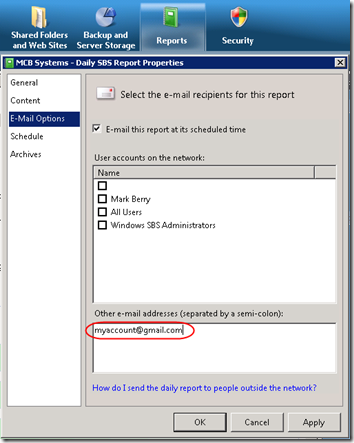
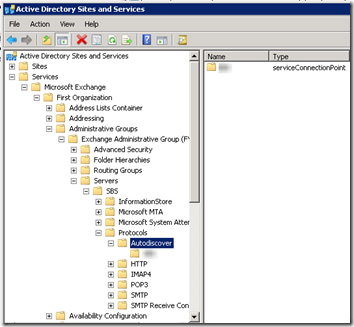
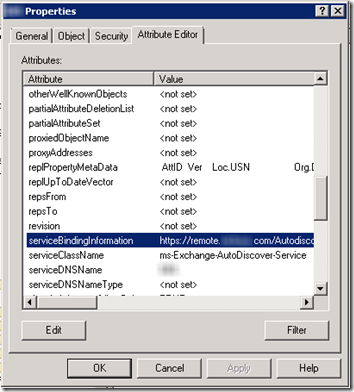
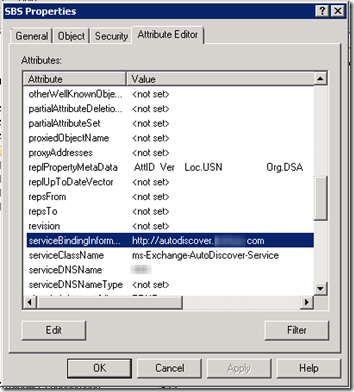
Pingback: Using Office 365 in an SBS 2008 Environment, Take 2 | MCB Systems
This solution does work for the intended purpose but what I discovered on SBS 2011 is that it also has an impact on RWW, TSGateway and some certificate mis-match related to those services. Basically changing it to the outside DNS record will prevent users from being able to access their local machiens remotely from RWW. If you don’t need or use that feature then no problem, was working just fine for us until users tried remotely accessing their machines so now onto another possible solution. SBS, especially 2011 is so linked that changing almost anything will impact something else.
After further testing and analysis let me correct the above statement. Changing this setting did not impact my RWW, disabling Outlook Anywhere in the Exchange Management Console was the culprit, something I had changed and never set back when trying to resolve this issue before I found this article. So with the scp change in place per this article, re-enabling outlook Anywhere in the Exchange Management console and then following this article to re-establish the proper RPC/IIS authentication for RWW, http://tsbraindump.blogspot.com/2012/02/sbs-2011-remote-web-workplace-login.html everything appears to be working as intended. I will continue to monitor to verify the result but so far everything seems to be working correctly. Do note that the BPA will complain about a few things related to changing the SCP setting but doesn’t seem to affect functionality. I never did get to the second solution on removing the Exchange IIS autodiscover apps.
Andy thanks for those follow-ups. I don’t use RWW so there certainly could have been an effect that I didn’t notice. I don’t think I ever disabled OWA and in fact used it occasionally to check the in-house mailboxes to make sure they were not unexpectedly receiving mail. IIRC, In the end I think I put the AD setting back and used the Powershell commands recommended by MS Support and documented here: https://www.mcbsys.com/blog/2011/08/using-office-365-in-an-sbs-2008-environment-take-2/.
I still may try the second solution but I am trying to learn what all it might effect first before hand since everything is running as planned now. But in case anyone goes down the path I followed, intentioned or not, all of this information will help :) Btw, much thanks for sharring this information, there are thousands of issues like this without consistent answers. You as far as I can tell have the best 2 answers all in one spot :-)
The nice thing about the AD change is that it’s easily reversible. If you do go down the PowerShell route, double-check that the IIS backup will let you reverse it–see the comments on 11/16/2012.
I can’t tell you how glad I was to come across this article. I had been working on this for hours and was getting nowhere. This fixed my issue completely. Thanks for sharing and for saving me countless more hours of research!
Unfortunately for me it took me, close to 12 hours of digging to find this post. It was exactly what I needed. Thanks again.
I had to go the PST migration route. Mail has been migtated but we cannot use Outlook 2013 internally. I don’t want to remove Exchange 2007 from my SBS 2008 server as we use SharePoint locally with workflows and alerts unless the on premise SP can send alerts to Office 365. Can anyone assist as we are using the Outlook WebApp to send & receive as Outlook 2013 wont connect to Office 365 from the LAN. Will changing the autodiscover resolve my issue and allow workflow email to send to Office 365? Help?
Dear “SBS 2008 Help?”
I just sent you reply in the Microsoft 365 community.
This is the old version of there the blog post. Please see the new post here:
https://www.mcbsys.com/blog/2011/08/using-office-365-in-an-sbs-2008-environment-take-2/
I have not tested Outlook 2013 in this setup so I cannot comment specifically on that. If you need personalized assistance, you might want to work directly with Microsoft support.
THANX :-)
Many thanks for working this out, the registry was pointing to the right server but I was wondering why it kept finding the local exchange server. Great effort!
I’m doing a cutover migration as i’m writing this. I did two things, that made this whole thing working fine! I created a CNAME for my Domain “autodiscover.mydomain.com” which points to “autodiscover.outlook.com” and edited the ServiceBindingInformation in AD. Works fine! Thank you very much! :)