Until recently, you could set up an inbox rule in Microsoft 365 (formerly Office 365) that would automatically forward emails e.g., to a ticketing system or to a cell phone. Sometime in the last few weeks, that stopped working. The bounced message includes this line:
550 5.7.520 Access denied, Your organization does not allow external forwarding. Please contact your administrator for further assistance. AS(7555)
Turns out there is a special setting in the Exchange Online Protection that controls whether you are allowed to forward externally. Now that this is enforced, to allow automatic external forwarding, go to https://protection.office.com/antispam, edit the Outbound spam filter policy, and change Automatic forwarding from “Automatic” to “On”.
Documentation:
Credit:

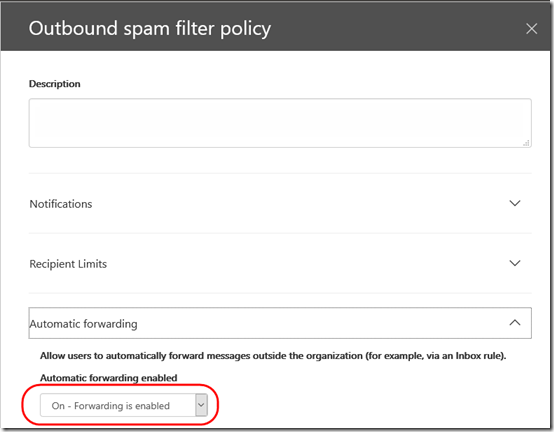
This is starting to hit all tenants now. Your email was discovered after the fix, but it was nice to have another case posted in the wild. Thanks for posting.