I’ve encountered this a couple times now with new Server 2016 installations. Some time after configuring backups, I try to start the Server Backup UI and get this:
A fatal error occurred during a Windows Server Backup snap-in (Wbadmin.msc) operation.
Error details: The server threw an exception.
Close Wbadmin.msc and then restart it.
This is accompanied by this message in the Application event log:
Log Name: Application
Source: Application Error
Event ID: 1000
Task Category: (100)
Level: Error
Description: Faulting application name: wbengine.exe, version: 10.0.14393.2608, time stamp: 0x5bd13686
Faulting module name: wbengine.exe, version: 10.0.14393.2608, time stamp: 0x5bd13686
Exception code: 0xc0000005
Fault offset: 0x00000000001004f2
Faulting process id: 0x124
Faulting application start time: 0x01d4b4e717563e3e
Faulting application path: C:\Windows\system32\wbengine.exe
Faulting module path: C:\Windows\system32\wbengine.exe
Report Id: 4f99d060-8364-47b1-b336-9ce216e02717
This thread has an extensive discussion, but I’ve been able to solve this with a few simple steps:
1. Open Task Scheduler and navigate to Microsoft > Windows > Backup. Note the start time(s) of your backup job.
2. From an administrative command prompt, issue this command:
wbadmin delete catalog
3. Refresh the Task Scheduler view. The scheduled task should be gone.
4. Updated June 28, 2023 You may be able to use wbadmin restore catalog at this point to reset the catalog. See the documentation here, but note that as of this writing, the first example is missing a colon after the drive letter. The command, if your backups are on drive D:, would be wbadmin restore catalog -backupTarget:D:.
5. Open the UI (wbadmin.msc). If you just restored a catalog and the UI still won’t work, close the UI, run wbadmin delete catalog again, and re-open the UI. You should see the restored catalog entries. Create a new Backup Schedule. CAUTION If you use the same backup destination as before, this will probably overwrite your previous backups. Consider backing up to a new destination until you have sufficient history.
6. Confirm in Task Scheduler that the new job is there.
Microsoft documentation:

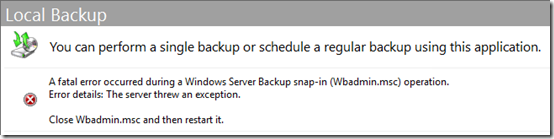
Tks. Solve my problem. ??
THX
Kudos +1 man. Did the trick for me! :)
THX! Solved my problem, too.
Solved, THX!
I solved the problem ba manually delete teh File in the taskplaner
c:\windows\system32\tasks
then 1 made it new
same problem with Server 2016 Backup, your solution solved my problem very easy,
Thank You very much
solved the problem. thanks. very useful post
My Windows Backup for Windows 2016 Server Essentials opens, but there are just no options in actions. Read to uninstall the Win Backup then install the Load Balancing, then reinstall the Win Backup. Results the same, no backup actions.
@Robert, sorry, no idea how to fix that. Never heard of installing Load Balancing on an Essentials box. Did you try the “wbadmin delete catalog” described in this article?
Had the same problem. Solution works. Server 2019. THX !
Thanks! It helped me! :)
Server 2019.
wbadmin delete catalog and recreating the job deletes the existing backups. That’s not as helpful as it seems at a glance. Seems like an important part for this article to have left out.
@sysadmin, fair point, thanks. I added a warning to the article. I also see that there is a
wbadmin restore catalogcommand that might be a less aggressive fix, and I added a link to that. If you have other insights into the best way to handle the fatal error in wbadmin.msc, let us know!I have had this twice and it occurs if I move the backup destination drive to a different port. For example I moved the external drive (that was the backup target destination) to a different ESATA port on the same ESATA controller and this error occured. I have also had this issue when moving target drive from a USB port to an ESATA port (although the exact same drive). I tried restoring the catalogue from the drive but still had the error in the MMC as above. I had to delete catalogue. It apears a very fragile system. There should be some way to move the backup drive without deleting the catalogue.
thank you. solved mine too
Thanks a lot!!!
Thanks a lot! you don’t understand how much this frustrated me. :)
Thank you, works fine.
Thanks very much
Is solved problem
THX