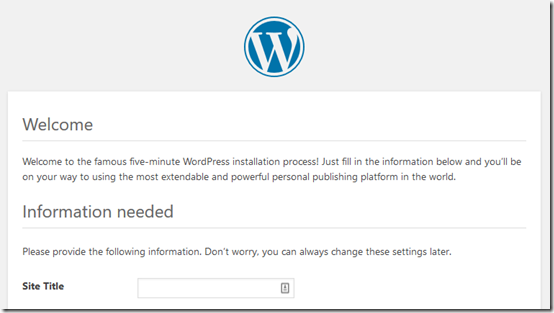Let’s say you have a test install of WordPress 4.7.4 and you accidentally delete the database.
Let’s say you have created an empty test database.
Let’s say all your WordPress files are still there. wp-config.php already points to your empty test database.
Let’s say your DNS and virtual host still point to test.mysite.com.
Let’s say when you visit http://test.mysite.com, you get the message “This page isn’t redirecting properly.”
How do you get the database back?
Do not try this on a live WordPress installation! You will probably lose all your data.
1. Download WordPress to your local machine and extract the files.
2. Upload wp-admin/install.php to your test site.
3. Go to http://test.mysite.com. This will redirect to http://test.mysite.com/wp-admin/install.php.
This time the install starts and you get the familiar installation steps:
4. After the install, delete the wp-admin/install.php file if it is still there. Test the site, then back up the MySQL database.