I use LastPass Premium for storing hundreds of online passwords. However I don’t trust it with my most important banking passwords. For those, I use LastPass only to generate a complex password, then I encrypt the password and store it locally.
I was therefore not happy this morning to discover that LastPass was offering multiple passwords I had generated for PayPal:
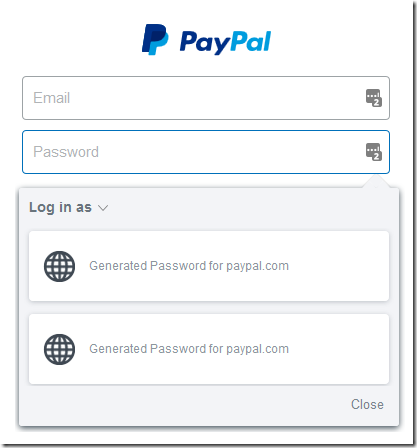
One of those passwords was generated three years ago!
According to this LastPass FAQ article, a generated password will be replaced when you save the full entry in LastPass. But of course that is exactly what I am trying to avoid.
To deleted your generated passwords:
1. Open your LastPass Vault. Search the Sites for “generated”. Check the box next to each one, then choose Actions > Delete at the top.
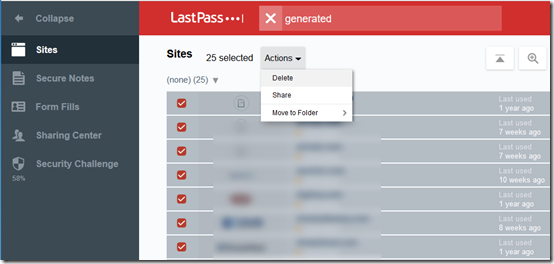
2. Surprise! The passwords are still not gone. Click … More Options > Advanced > Deleted Items, then click Purge All:
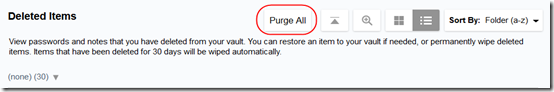
In the future, I’ll try to remember to wipe these generated passwords as soon as I create them—or just Google “generate password” to find a site for generating passwords, for example:
http://passwordsgenerator.net/ – Dead as of 12/26/2022
https://identitysafe.norton.com/password-generator
Added 12/27/2022:
https://bitwarden.com/password-generator/
https://passwords-generator.org/
Note It’s always a good idea to check out links from unknown companies at https://www.virustotal.com/gui/home/url/ before using them.

Mark,
Great info.
Curious, have you looked at RoboForm at all?
ZenOne, no, I’ve only used LastPass. I considered KeePass, which does not have cloud storage, but you give up some convenience with that.