This Outlook 2010 issue has me stumped so far. Looking for feedback/suggestions.
I have a contact in Outlook that has two names, e.g. John Doe and Jane Smith. Only John’s email is in the contact record:
Can’t Email Just Jane
If I send an email to Jane, explicitly typing her email address:
Outlook immediately converts it to the name and address from the Contact:
One suggestion was to go to File > Options > Mail and uncheck Automatic name checking and use Auto-Complete List:
When I do that, the conversion is not automatic, but when I Send the message, the name is converted and still goes to John’s address.
This means that the only way to send an email to Jane is to specify the email address without the name—not a very good solution:
Can’t Email Just John
A similar issue happens if I want to email only John. If I explicitly type his email address, it is converted to the name including both John and Jane:
Outlook 2007 Did It Right
The way it should work is simple. The priority for name resolution should be:
- An explicitly-typed name and email address.
- The name and email address from the Auto-Complete List (this allows quickly repeating messages once you’ve typed an explicit address one time).
- The name and email address from the Contacts folder.
If I type an explicit name and email address into Outlook 2007, they are accepted as is, whether they appear in Contacts or not:
If I come back later and start typing a name, it appears from the auto-complete list, even though it is in the Contacts folder with a different format:
Or if I’ve already used the long name from Contacts, I can choose which of the two I prefer for the next message:
How to Do It in Outlook 2010?
So how do I achieve the same behavior in Outlook 2010? How can I get Outlook 2010 to accept names and email addresses that I enter explicitly as being higher priority than those in the Contacts folder?
Update April 21, 2011
It looks like this issue only occurs when multiple Exchange accounts are configured. In testing with a new Outlook Profile, the issue did not appear at first, but when I added a second Exchange account, I was once again unable to send an email to an explicit address.

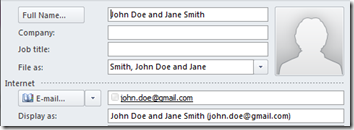
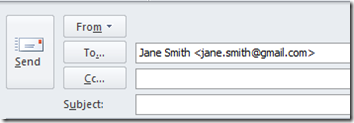
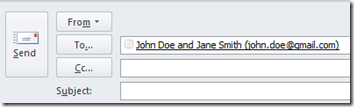
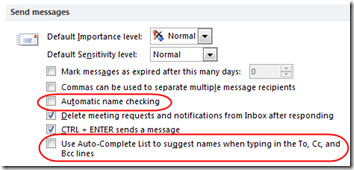
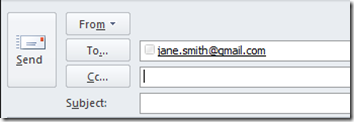
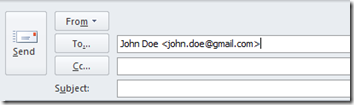
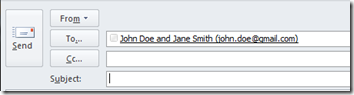
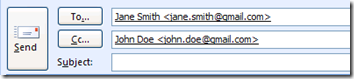
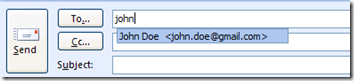
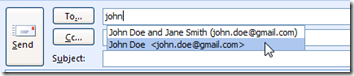
Did you ever resolve this issue. I have the same issue when I attempt to include a fax number in the To: line that a server can then use. 555-555-5555 ..
Sorry Jim, I’m no longer using multiple Exchange accounts in Outlook 2010 so I’m no longer experiencing this issue.