The Remote Desktop experience in Window 7 computer has changed significantly since the Windows XP days. Here's a brief overview.
If you use Remote Desktop to try to log on to a Windows 7 computer and someone is already logged on, you will see a message like this:
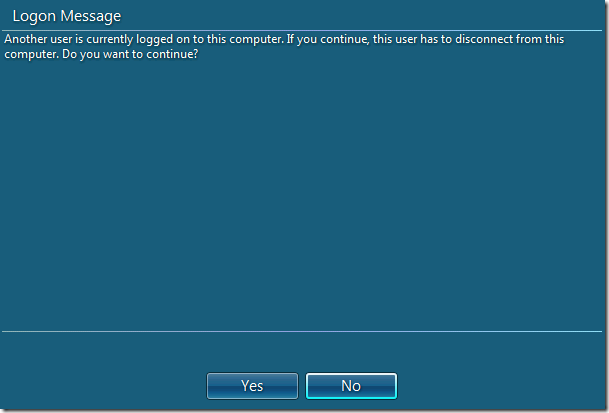
Unlike Windows XP, Windows 7 does not tell you who is logged on right away. Instead, you now have the option of clicking Yes, which will ask the logged-on user if they are willing to disconnect. If you click Yes, the user who is currently logged in will see this:
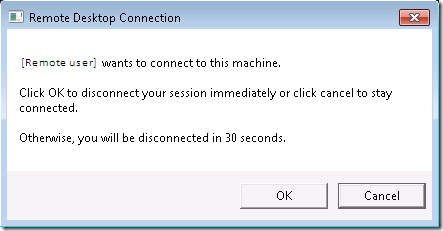
Meanwhile the new user will see this message, finally revealing who is logged on:
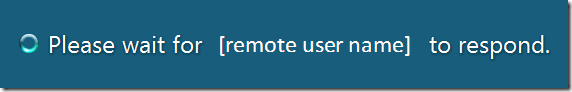
If the user who is currently logged on clicks on OK, or does not respond within 30 seconds, the session is disconnected and the new user is logged in. If the logged-in user clicks on Cancel, the new user sees this message:
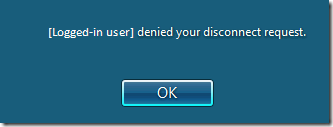
One additional change: if the current user is disconnected, that user's session is stored; the user can re-connect and resume work later, even on unsaved documents. However, if the computer is shut down or restarted, stored sessions are lost. The user shutting down or restarting the computer with stored sessions will see a message like this:
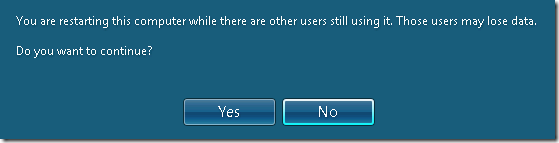
So just as with Windows XP, it is always better to save your work and log off than to simply disconnect (end) your Remote Desktop session.
Consequences
There are a few noteworthy consequences of this new approach:
- Any authorized Remote Desktop user can interrupt a logged-on user to request that the logged-in user disconnect.
- You will never know whom you are interrupting until you actually interrupt them. A peon can interrupt the boss. A non-administrative user can interrupt a system administrator.
- If the logged-in user steps away for more than 30 seconds, any authorized Remote Desktop user can take control of the computer.
- System administrators cannot use Remote Desktop to force non-admins to log off.
- Even though session data is saved, any local or remote user can shut down or reboot the machine, causing work from all saved sessions to be lost.
According to Microsoft partner support, these features are “by design”; there is no way to restrict them. I've already expressed my concerns and suggested that Microsoft add group policy controls that restore priority to system administrators and logged-on users. In the meantime, the new experience will definitely take some getting used to.

Excellent post, very descriptive and well thought out. I am dissapointed that as an administrator I cannot just barge into someone and force them to logoff. They have to grant me permissions to administor their PC? Doesn’t make much sense here.
Try shutdown /l
Try it when? How does logging off from the command line help me?
This is the most ridiculous “by design” I have seen MS make, ever (besides a few things in the latest version of Word!). This design is majorly flawed and really hinders my workgroup!