Windows Server 2012 Essentials is raising the following warning every 30 minutes:
Warning Alert: CleanupOverdue is raised at SVR2012E. <Title> A scheduled cleanup task for Client Computer Backup did not finish successfully. <Description> A scheduled cleanup task for Client Computer Backup did not succeed on 3/9/2013 11:59:02 PM. The task has not succeeded in 15 days.. <AdditionalInfo> .
In Task Scheduler, under Task Scheduler Library > Microsoft > Windows > Windows Server, there is a weekly scheduled task named “Cleanup.” According to its description, “This task applies the backup retention policy to clean up the client computer backup database.” Sounds promising, but according to its History tab, it looks like it has never run:
Other tasks in the same section have history entries, so task scheduler history is enabled. Checking the Event Viewer, the TaskScheduler > Operational log goes back 9 days, so it should definitely include a weekly task.
Run Manually
I decided to try running the task manually. It completed in about 7 minutes with Exit Code 0, and wrote the history as expected:
What Happened?
I don’t know. The original message said that the cleanup failed on 3/9 11:59pm. But no issues were reported in my 3/10 server report.
I’ll just have to check this next week to see if the scheduled task is running as scheduled.
Update June 10, 2013
Still no clear understanding of what happened here. Possibly something about a task trigger not being registered properly. There are two easy workarounds. Open the Properties of the missed task. On the Triggers tab, either:
- Change the Start date of the existing trigger. You can leave the time as is. Suggested in a Microsoft TechNet forum thread.
- Disable or delete the failing trigger. Create a new weekly trigger.
Remember to do this both both weekly tasks, Cleanup and ConsistencyChecker. The 2012 Essentials Health Report only complains about the missing Cleanup job, but ConsistencyChecker is supposed to run weekly as well.

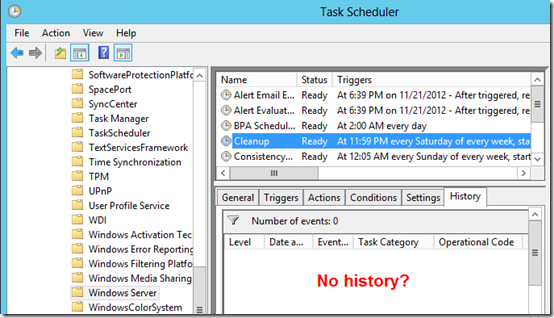
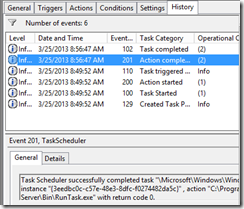
Hi,
I was wondering if you have solved this issue. I have the same problem, the task is scheduled and enabled but has not executed since 3/9/13. The history is empty. manual execution of the task seems to work just fine.
No I haven’t solved it. Just checked again this morning because the task was supposed to run overnight: no history. Looking at other “Windows Server” tasks, it seems that tasks that run daily store history, but those that run weekly do not. Post back here if you find any solution / explanation and I’ll do the same.
Ok, will do. I am wondering whether the task is executing and failing or whether it does not even start executing in the first place. Need to do some digging…
Are you by any chance running the Drivebender or Light Out addin?
Nope, not unless those are standard to the 2012E install. I’ve got GFI MAX monitoring on there, SQL Express, not much else…
We are not alone with this issue, so I bugged this on Connect. You can submit your vote at https://connect.microsoft.com/WindowsServer/feedback/details/783615/backup-cleanup-and-consistencychecker-tasks-not-executing
Thanks. I voted and added a comment. Is that Connect site still monitored? It says it’s for “Server 2012 Essentials Pre-Release.”
Same problem here, couldn’t open the link to vote on Connect though, says page not found :(
Manual running of the task also works fine …
I got that too. Assuming you are logged on with your Microsoft Live account, go to https://connect.microsoft.com/directory/accepting-bugs, look for “2012 Essentials,” and click Join. Then try clicking on Haje’s direct link to the bug.
I was wondering about that too, but this was were I was referred to when we discussed this in the Technet forums: http://social.technet.microsoft.com/Forums/en-US/winserveressentials/thread/92d32b04-c316-4e46-82b3-fd4582fd8fd8. So keeping fingers crossed. By the way, I re-created the task under “My Tasks” and did some test scheduling, which seems to work fine.
Thanks, that did the trick :) voted !
Thanks for posting your experience. I am having exactly the same problem and my pooled drive is running out of space as the clean-up isn’t running to purge backups. Now following the information on http://social.technet.microsoft.com/Forums/en-US/winserveressentials/thread/92d32b04-c316-4e46-82b3-fd4582fd8fd8
Thanks Paul. I’ve also been able to work around this by updating the triggers. I’ve added the workarounds to the article above.
Thank you for the workaround. I have been experiencing this issue with WSE 2012 as well.
Well mine has a different problem…all my Windows Server Essentials tasks have somehow had the “action details” changed to “%windir%system32cmd.exe”. They just run and never do anything, never end… Anyone know where I can find the task details to recreate them?
gwright: I’ve upgraded to 2012 R2 Essentials so the tasks are a bit different. However, it’s possible that the cmd.exe is the correct program. In Task Scheduler, double-click to open the task, click on the Actions tab, then click on Edit. You should see the Program/script (probably cmd.exe) _and_ optional arguments (which specify which action the cmd processor is to perform).
Try running backup repair and run this manually again from scheduler.