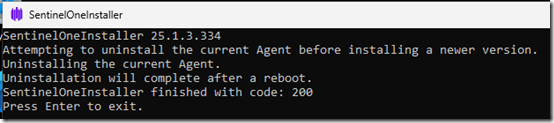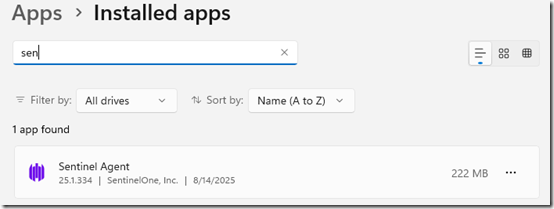I installed SentinelOne 25.1.3.334 on three Windows computers yesterday. On one of them, it was missing from the list of Installed Apps, even though it appeared in the taskbar and in the S1 dashboard.
I figured the solution was to re-install the program.
I tried installing the same version on top of itself but it said I already had the latest version.
I issued an Uninstall command from the S1 dashboard. The SentinelOne event log on the machine showed that the uninstall command had been received. But nothing happened—it did not uninstall.
Finally I rebooted the machine (a domain controller) into Safe Mode so I could run the S1 installer with the clean_only (-c) flag:
SentinelOneInstaller_windows_64bit_v25_1_3_334.exe -c –t <site or group id>
That told me the uninstall would complete after a reboot:
After the reboot, the agent was gone from the machine. Even the SentinelOne event log had been removed. The machine still appeared in the S1 dashboard, but grayed out (offline). I re-installed the agent on the machine. The dashboard then showed two machines with the same name. I told the dashboard to Decommission the one that was grayed out, and it disappeared.
This time the agent appears in list of Installed Apps: