I have a small domain with multiple Win10 Enterprise machines and one Win10 Pro machine. WSUS is running on the single domain controller and distributes most updates, but I’ve set group policy to tell the clients to get Windows Defender updates first from Microsoft, then from WSUS.
Several (not all) Win10 machines get into a state where they stop downloading updates. Sometimes the UI shows one or more updates “Pending download”; other times it shows failure. This becomes evident first when Windows Defender gets out of date:
When other updates are available, it may show a more extensive list of stuck updates:
If I restart the Win10 machine, updates complete immediately, but they soon get stuck again.
I’ve run the Windows Update Troubleshooter as well as manually resetting the Windows Update store. It doesn’t solve it.
Win7 machines on the network have no update issues.
Here are some sections from the extracted Windows Update log. The common issue, whether pulling from Microsoft or WSUS, seems to be the “transient errors” when downloading. First the attempt to download directly from Microsoft:
2018/11/20 16:12:37.9477434 3196 116 DownloadManager * START * Begin Downloading Updates [CallerId = Windows Defender Antivirus (77BDAF73-B396-481F-9042-AD358843EC24)] [Call ID = A2E46DDC-A0AA-4209-A4CF-9F8F95E8C76A]
2018/11/20 16:12:37.9477479 3196 116 DownloadManager Priority = 2, NetworkCostPolicy = 4, Interactive = 1, Download on Battery = 0, Bypass Regulation = 1, Owner is system = 1, Proxy session id = -1, ServiceId = 7971F918-A847-4430-9279-4A52D1EFE18D.
2018/11/20 16:12:37.9477485 3196 116 DownloadManager Updates to download = 1
2018/11/20 16:12:37.9477504 3196 116 Agent Title = Definition Update for Windows Defender Antivirus - KB2267602 (Definition 1.281.501.0)
2018/11/20 16:12:37.9477530 3196 116 Agent UpdateId = 1F07A261-C004-4FF3-B614-8D34FCD777D9.200
2018/11/20 16:12:37.9477536 3196 116 Agent Bundles 1 updates:
2018/11/20 16:12:37.9477559 3196 116 Agent 275507FF-DA9B-495F-A73B-68007AB524B1.200
2018/11/20 16:12:37.9477742 3196 116 DataStore Failed to find update with global id of 1F07A261-C004-4FF3-B614-8D34FCD777D9.200 (sessiondata = (null))
2018/11/20 16:12:37.9477819 3196 116 DownloadManager No locked revisions found for update 1F07A261-C004-4FF3-B614-8D34FCD777D9.200 (SessionData = (null)); locking the user-specified revision.
2018/11/20 16:12:37.9477992 3196 116 DataStore Failed to find update with global id of 1F07A261-C004-4FF3-B614-8D34FCD777D9.200 (sessiondata = (null))
2018/11/20 16:12:37.9484047 3196 116 DataStore Failed to find update with global id of 275507FF-DA9B-495F-A73B-68007AB524B1.200 (sessiondata = (null))
2018/11/20 16:12:37.9484108 3196 116 DownloadManager No locked revisions found for update 275507FF-DA9B-495F-A73B-68007AB524B1.200 (SessionData = (null)); locking the user-specified revision.
2018/11/20 16:12:37.9484176 3196 116 DataStore Failed to find update with global id of 275507FF-DA9B-495F-A73B-68007AB524B1.200 (sessiondata = (null))
2018/11/20 16:12:38.9009443 3196 116 DownloadManager DO job initialized: JobId = {C8D699A5-1352-4B4E-95D0-634D517C7CC9}
2018/11/20 16:12:38.9074617 3196 116 DownloadManager Downloading from http://au.download.windowsupdate.com/c/msdownload/update/software/defu/2018/11/am_delta_75eb9d000fb2c03ae57c7a594ed2a7ba304c63fa.exe to C:\Windows\SoftwareDistribution\Download\bb723b7fcfc58c708712e3347d5d7584\75eb9d000fb2c03ae57c7a594ed2a7ba304c63fa (full file)
2018/11/20 16:12:38.9074845 3196 116 DownloadManager Created download job C8D699A5-1352-4B4E-95D0-634D517C7CC9; memory stream: No.
2018/11/20 16:12:38.9086074 3196 116 DownloadManager New download job {C8D699A5-1352-4B4E-95D0-634D517C7CC9} for UpdateId 275507FF-DA9B-495F-A73B-68007AB524B1.200
2018/11/20 16:12:38.9447050 3196 116 DownloadManager Update the URLs for DO Job C8D699A5-1352-4B4E-95D0-634D517C7CC9 - Update 275507FF-DA9B-495F-A73B-68007AB524B1.200
2018/11/20 16:12:38.9458440 3196 116 DownloadManager Download job C8D699A5-1352-4B4E-95D0-634D517C7CC9 resumed.
2018/11/20 16:12:38.9575708 3196 116 DownloadManager Dynamic download data fetcher for ServiceId 7971F918-A847-4430-9279-4A52D1EFE18D does not exist.
2018/11/20 16:12:38.9584692 3196 116 Agent Effective power state: AC; IsOnAC: Yes.
2018/11/20 16:12:38.9584805 3196 116 IdleTimer WU operation (DL.Windows Defender Antivirus (77BDAF73-B396-481F-9042-AD358843EC24), operation # 3919) stopped; does use network; is not at background priority
2018/11/20 16:12:38.9584859 3196 116 Agent Released network PDC reference for callId {A2E46DDC-A0AA-4209-A4CF-9F8F95E8C76A}; ActivationID: 3919
2018/11/20 16:12:38.9584991 3196 116 IdleTimer WU operation (DL.Windows Defender Antivirus (77BDAF73-B396-481F-9042-AD358843EC24)) started; operation # 3920; does use network; is not at background priority
2018/11/20 16:12:38.9585051 3196 116 Agent Obtained a network PDC reference for callID {A2E46DDC-A0AA-4209-A4CF-9F8F95E8C76A} with No-Progress-Timeout set to 4294967295; ActivationID: 3920.
2018/11/20 16:12:38.9588365 3196 8296 Agent WU client calls back to download call {A2E46DDC-A0AA-4209-A4CF-9F8F95E8C76A} with code Call progress and error 0
2018/11/20 16:12:38.9589308 3196 9284 DownloadManager *FAILED* [80D03805] DO job {C8D699A5-1352-4B4E-95D0-634D517C7CC9} hit a transient error, updateId = 275507FF-DA9B-495F-A73B-68007AB524B1.200
2018/11/20 16:12:38.9589542 3196 9284 DownloadManager Attempt no. 1 to resume the job
2018/11/20 16:12:38.9611872 3196 9284 DownloadManager Dynamic download data fetcher for ServiceId 7971F918-A847-4430-9279-4A52D1EFE18D does not exist.
2018/11/20 16:12:38.9615740 3196 116 DownloadManager * END * Begin Downloading Updates [CallerId = Windows Defender Antivirus (77BDAF73-B396-481F-9042-AD358843EC24)] [Call ID = A2E46DDC-A0AA-4209-A4CF-9F8F95E8C76A] [hr = 0x00000000]
2018/11/20 16:12:38.9790097 3196 116 DownloadManager Update the URLs for DO Job C8D699A5-1352-4B4E-95D0-634D517C7CC9 - Update 275507FF-DA9B-495F-A73B-68007AB524B1.200
2018/11/20 16:12:38.9795944 3196 116 DownloadManager Download job C8D699A5-1352-4B4E-95D0-634D517C7CC9 resumed.
2018/11/20 16:12:38.9840950 3196 9284 DownloadManager *FAILED* [80D03805] DO job {C8D699A5-1352-4B4E-95D0-634D517C7CC9} hit a transient error, updateId = 275507FF-DA9B-495F-A73B-68007AB524B1.200
2018/11/20 16:12:38.9841088 3196 9284 DownloadManager Attempt no. 2 to resume the job
2018/11/20 16:12:38.9847388 3196 9284 DownloadManager Dynamic download data fetcher for ServiceId 7971F918-A847-4430-9279-4A52D1EFE18D does not exist.
2018/11/20 16:12:38.9889353 3196 9284 DownloadManager *FAILED* [80D03805] DO job {C8D699A5-1352-4B4E-95D0-634D517C7CC9} hit a transient error, updateId = 275507FF-DA9B-495F-A73B-68007AB524B1.200
2018/11/20 16:12:38.9889529 3196 9284 DownloadManager Attempt no. 3 to resume the job
2018/11/20 16:12:38.9898052 3196 9284 DownloadManager Dynamic download data fetcher for ServiceId 7971F918-A847-4430-9279-4A52D1EFE18D does not exist.
2018/11/20 16:12:38.9929670 3196 9284 DownloadManager *FAILED* [80D03805] DO job {C8D699A5-1352-4B4E-95D0-634D517C7CC9} hit a transient error, updateId = 275507FF-DA9B-495F-A73B-68007AB524B1.200
2018/11/20 16:12:38.9929936 3196 9284 DownloadManager Will not attempt to resume the job as it has reached the maximum number of attempts.
When that fails, it then tries to download the latest Windows Defender update that is available from WSUS:
2018/11/20 16:12:39.4225142 3196 4176 ProtocolTalker ServiceId = {3DA21691-E39D-4DA6-8A4B-B43877BCB1B7}, Server URL = http://myserver.mydomain.local:8530/ClientWebService/client.asmx
2018/11/20 16:12:39.4225219 3196 4176 ProtocolTalker OK to reuse existing configuration
2018/11/20 16:12:39.4225264 3196 4176 ProtocolTalker Cached cookie has expired or new PID is available
2018/11/20 16:12:39.4225360 3196 4176 Misc Got WSUS SimpleTargeting URL: http://myserver.mydomain.local:8530""
2018/11/20 16:12:39.4239504 3196 4176 IdleTimer WU operation (CAuthorizationCookieWrapper::InitializeSimpleTargetingCookie) started; operation # 3944; does use network; is at background priority
2018/11/20 16:12:39.4239549 3196 4176 ProtocolTalker Initializing simple targeting cookie, clientId = 8d518d50-a987-423f-851f-e12a18dff9c6, target group = Clients, DNS name = myclient.mydomain.local
2018/11/20 16:12:39.4239565 3196 4176 ProtocolTalker Server URL = http://myserver.mydomain.local:8530/SimpleAuthWebService/SimpleAuth.asmx
2018/11/20 16:12:39.4239790 3196 4176 WebServices Auto proxy settings for this web service call.
2018/11/20 16:12:39.4346715 3196 4176 IdleTimer WU operation (CAuthorizationCookieWrapper::InitializeSimpleTargetingCookie, operation # 3944) stopped; does use network; is at background priority
2018/11/20 16:12:39.4347687 3196 4176 IdleTimer WU operation (CAgentProtocolTalker::GetCookie_WithRecovery) started; operation # 3945; does use network; is at background priority
2018/11/20 16:12:39.4431387 3196 4176 IdleTimer WU operation (CAgentProtocolTalker::GetCookie_WithRecovery, operation # 3945) stopped; does use network; is at background priority
2018/11/20 16:12:39.4431502 3196 4176 ProtocolTalker PTInfo: Server requested registration
2018/11/20 16:12:39.4586679 3196 4176 IdleTimer WU operation (CAgentProtocolTalker::SyncUpdates_WithRecover) started; operation # 3946; does use network; is at background priority
2018/11/20 16:12:39.4632853 3196 4176 IdleTimer WU operation (CAgentProtocolTalker::SyncUpdates_WithRecover, operation # 3946) stopped; does use network; is at background priority
2018/11/20 16:12:39.4653627 3196 4176 ProtocolTalker Skipping driver sync because it's not required.
2018/11/20 16:12:39.4653653 3196 4176 ProtocolTalker SyncUpdates round trips: 1
2018/11/20 16:12:39.4841767 3196 4176 Agent Update 18E22D6A-38CC-4188-9C3E-85AEAD12836F.200 is pruned out due to potential supersedence
2018/11/20 16:12:39.4841795 3196 4176 Agent Update 7E1AD319-05B3-42A0-9F32-4595DC84ADED.200 is pruned out due to potential supersedence
2018/11/20 16:12:39.4841879 3196 4176 Agent Added update 52DFAB3A-3EA4-48F5-8113-CEC6B3F60190.200 to search result
2018/11/20 16:12:39.4841994 3196 4176 Agent Found 1 updates and 4 categories in search; evaluated appl. rules of 78 out of 90 deployed entities
2018/11/20 16:12:39.4870470 3196 4176 Agent * END * Finding updates CallerId = Windows Defender Antivirus (77BDAF73-B396-481F-9042-AD358843EC24), Id = 477, Exit code = 0x00000000 (cV = T0EMouSApU+loA0S.1.0.0.2)
2018/11/20 16:12:39.4886763 3196 4176 IdleTimer WU operation (CSearchCall::Init ID 477, operation # 3939) stopped; does use network; is not at background priority
2018/11/20 16:12:39.5002887 13060 6680 ComApi *RESUMED* Search ClientId = Windows Defender Antivirus (77BDAF73-B396-481F-9042-AD358843EC24), ServiceId = 3DA21691-E39D-4DA6-8A4B-B43877BCB1B7 (cV = T0EMouSApU+loA0S.1.0.0)
2018/11/20 16:12:39.5026211 13060 6680 ComApi * END * Search ClientId = Windows Defender Antivirus (77BDAF73-B396-481F-9042-AD358843EC24), Updates found = 1, ServiceId = 3DA21691-E39D-4DA6-8A4B-B43877BCB1B7 (cV = T0EMouSApU+loA0S.1.0.0)
2018/11/20 16:12:39.5028860 13060 11288 ComApi * END * All federated searches have completed. Jobs = 1, Succeeded = 1, ClientId = Windows Defender Antivirus (77BDAF73-B396-481F-9042-AD358843EC24) (cV = T0EMouSApU+loA0S.1.1)
2018/11/20 16:12:39.5053368 13060 10536 ComApi * START * Federated Download ClientId = Windows Defender Antivirus (77BDAF73-B396-481F-9042-AD358843EC24) (cV = T0EMouSApU+loA0S.2.0), SessionData = (null)
2018/11/20 16:12:39.5058487 13060 2692 ComApi Federated Download: Starting download for 1 service(s) (cV = T0EMouSApU+loA0S.2.0)
2018/11/20 16:12:39.5059638 13060 2692 ComApi * START * Download ClientId = Windows Defender Antivirus (77BDAF73-B396-481F-9042-AD358843EC24)
2018/11/20 16:12:39.5059655 13060 2692 ComApi Flags: 0X10012; Download priority: 2; Network Cost Policy: 4
2018/11/20 16:12:39.5059661 13060 2692 ComApi Updates in request: 1
2018/11/20 16:12:39.5059741 13060 2692 ComApi ServiceID = {3DA21691-E39D-4DA6-8A4B-B43877BCB1B7} Managed
2018/11/20 16:12:39.5079730 3196 116 Agent Effective power state: AC; IsOnAC: Yes.
2018/11/20 16:12:39.5079829 3196 116 IdleTimer WU operation (DL.Windows Defender Antivirus (77BDAF73-B396-481F-9042-AD358843EC24)) started; operation # 3954; does use network; is not at background priority
2018/11/20 16:12:39.5079864 3196 116 Agent Obtained a network PDC reference for callID {14C74FA0-5CC5-42CC-B1CD-A26D25350577} with No-Progress-Timeout set to 4294967295; ActivationID: 3954.
2018/11/20 16:12:39.5082931 13060 2692 ComApi *QUEUED* Download ClientId = Windows Defender Antivirus (77BDAF73-B396-481F-9042-AD358843EC24)
2018/11/20 16:12:39.5085394 3196 116 DownloadManager * START * Begin Downloading Updates [CallerId = Windows Defender Antivirus (77BDAF73-B396-481F-9042-AD358843EC24)] [Call ID = 14C74FA0-5CC5-42CC-B1CD-A26D25350577]
2018/11/20 16:12:39.5085445 3196 116 DownloadManager Priority = 2, NetworkCostPolicy = 4, Interactive = 1, Download on Battery = 0, Bypass Regulation = 1, Owner is system = 1, Proxy session id = -1, ServiceId = 3DA21691-E39D-4DA6-8A4B-B43877BCB1B7.
2018/11/20 16:12:39.5085452 3196 116 DownloadManager Updates to download = 1
2018/11/20 16:12:39.5085468 3196 116 Agent Title = Definition Update for Windows Defender Antivirus - KB2267602 (Definition 1.281.459.0)
2018/11/20 16:12:39.5085493 3196 116 Agent UpdateId = 52DFAB3A-3EA4-48F5-8113-CEC6B3F60190.200
2018/11/20 16:12:39.5085500 3196 116 Agent Bundles 1 updates:
2018/11/20 16:12:39.5085519 3196 116 Agent 326BD74E-C345-486A-B7FF-4989738A74F5.200
2018/11/20 16:12:39.5125550 3196 116 DownloadManager Update the URLs for DO Job 020DC8F0-D91A-4073-86F2-AC5485A3F5B8 - Update 326BD74E-C345-486A-B7FF-4989738A74F5.200
2018/11/20 16:12:39.5137020 3196 116 DownloadManager Download job 020DC8F0-D91A-4073-86F2-AC5485A3F5B8 resumed.
2018/11/20 16:12:39.5140417 3196 116 DownloadManager Dynamic download data fetcher for ServiceId 3DA21691-E39D-4DA6-8A4B-B43877BCB1B7 does not exist.
2018/11/20 16:12:39.5157612 3196 116 DownloadManager Update the URLs for DO Job 020DC8F0-D91A-4073-86F2-AC5485A3F5B8 - Update 326BD74E-C345-486A-B7FF-4989738A74F5.200
2018/11/20 16:12:39.5172702 3196 116 DownloadManager Download job 020DC8F0-D91A-4073-86F2-AC5485A3F5B8 resumed.
2018/11/20 16:12:39.5178299 3196 116 DownloadManager Dynamic download data fetcher for ServiceId 3DA21691-E39D-4DA6-8A4B-B43877BCB1B7 does not exist.
2018/11/20 16:12:39.5184239 3196 116 Agent Effective power state: AC; IsOnAC: Yes.
2018/11/20 16:12:39.5184316 3196 116 IdleTimer WU operation (DL.Windows Defender Antivirus (77BDAF73-B396-481F-9042-AD358843EC24), operation # 3954) stopped; does use network; is not at background priority
2018/11/20 16:12:39.5184352 3196 116 Agent Released network PDC reference for callId {14C74FA0-5CC5-42CC-B1CD-A26D25350577}; ActivationID: 3954
2018/11/20 16:12:39.5184563 3196 116 IdleTimer WU operation (DL.Windows Defender Antivirus (77BDAF73-B396-481F-9042-AD358843EC24)) started; operation # 3955; does use network; is not at background priority
2018/11/20 16:12:39.5184595 3196 116 Agent Obtained a network PDC reference for callID {14C74FA0-5CC5-42CC-B1CD-A26D25350577} with No-Progress-Timeout set to 4294967295; ActivationID: 3955.
2018/11/20 16:12:39.5188261 3196 9284 DownloadManager *FAILED* [80D03805] DO job {020DC8F0-D91A-4073-86F2-AC5485A3F5B8} hit a transient error, updateId = 326BD74E-C345-486A-B7FF-4989738A74F5.200
2018/11/20 16:12:39.5188390 3196 9284 DownloadManager Attempt no. 1 to resume the job
2018/11/20 16:12:39.5188460 3196 8296 Agent WU client calls back to download call {14C74FA0-5CC5-42CC-B1CD-A26D25350577} with code Call progress and error 0
2018/11/20 16:12:39.5196094 3196 9284 DownloadManager Dynamic download data fetcher for ServiceId 3DA21691-E39D-4DA6-8A4B-B43877BCB1B7 does not exist.
2018/11/20 16:12:39.5200174 3196 116 DownloadManager * END * Begin Downloading Updates [CallerId = Windows Defender Antivirus (77BDAF73-B396-481F-9042-AD358843EC24)] [Call ID = 14C74FA0-5CC5-42CC-B1CD-A26D25350577] [hr = 0x00000000]
2018/11/20 16:12:39.5213484 3196 9284 DownloadManager Dynamic download data fetcher for ServiceId 3DA21691-E39D-4DA6-8A4B-B43877BCB1B7 does not exist.
2018/11/20 16:12:39.5250780 3196 116 DownloadManager Update the URLs for DO Job 020DC8F0-D91A-4073-86F2-AC5485A3F5B8 - Update 326BD74E-C345-486A-B7FF-4989738A74F5.200
2018/11/20 16:12:39.5257006 3196 116 DownloadManager Download job 020DC8F0-D91A-4073-86F2-AC5485A3F5B8 resumed.
2018/11/20 16:12:39.5262734 3196 9284 DownloadManager *FAILED* [80D03805] DO job {020DC8F0-D91A-4073-86F2-AC5485A3F5B8} hit a transient error, updateId = 326BD74E-C345-486A-B7FF-4989738A74F5.200
2018/11/20 16:12:39.5262939 3196 9284 DownloadManager Attempt no. 2 to resume the job
2018/11/20 16:12:39.5268244 3196 9284 DownloadManager Dynamic download data fetcher for ServiceId 3DA21691-E39D-4DA6-8A4B-B43877BCB1B7 does not exist.
2018/11/20 16:12:39.5274422 3196 9284 DownloadManager Dynamic download data fetcher for ServiceId 3DA21691-E39D-4DA6-8A4B-B43877BCB1B7 does not exist.
2018/11/20 16:12:39.5293637 3196 9284 DownloadManager *FAILED* [80D03805] DO job {020DC8F0-D91A-4073-86F2-AC5485A3F5B8} hit a transient error, updateId = 326BD74E-C345-486A-B7FF-4989738A74F5.200
2018/11/20 16:12:39.5293756 3196 9284 DownloadManager Attempt no. 3 to resume the job
2018/11/20 16:12:39.5300456 3196 9284 DownloadManager Dynamic download data fetcher for ServiceId 3DA21691-E39D-4DA6-8A4B-B43877BCB1B7 does not exist.
2018/11/20 16:12:39.5312535 3196 9284 DownloadManager Dynamic download data fetcher for ServiceId 3DA21691-E39D-4DA6-8A4B-B43877BCB1B7 does not exist.
2018/11/20 16:12:39.5332270 3196 9284 DownloadManager *FAILED* [80D03805] DO job {020DC8F0-D91A-4073-86F2-AC5485A3F5B8} hit a transient error, updateId = 326BD74E-C345-486A-B7FF-4989738A74F5.200
2018/11/20 16:12:39.5332418 3196 9284 DownloadManager Will not attempt to resume the job as it has reached the maximum number of attempts.
2018/11/20 16:12:39.5346906 3196 9284 DownloadManager *FAILED* [80D03805] Error occurred while downloading update 326BD74E-C345-486A-B7FF-4989738A74F5.200; notifying dependent calls.
The Workaround
Long story short, for some reason, Delivery Optimization (DO) is not working in this environment. Once I disabled DO in group policy, forcing it to use BITS instead, updates started succeeding. Also the machines seem to update WSUS more reliably.
In this group policy, set Download Mode to “Bypass (100)”:
Computer Configuration > Policies > Administrative Templates > Windows Components > Delivery Optimization > Download Mode > Bypass (100)
Credit to this thread and this one for pointing out this workaround. The result of that group policy as seen on a workstation (Settings > Update & Security > Windows Update > Advanced Options > Delivery Optimization):
It would be nice to know why Delivery Optimization was failing. Something about the network equipment at this location? But DO seems of little use anyway in a WSUS environment where machines can (and should) download directly from the WSUS server, not from Windows 10 peers.
Here is an example of a log with the download from Microsoft succeeding. Not sure why is still shows a *FAILED* DO (Delivery Optimization) download, but there are no “transient errors,” and the BITS download ultimately succeeds:
2019/03/02 06:40:31.1953006 3788 1372 IdleTimer WU operation (CAgentProtocolTalker::StartCategoryScan_WithRecovery, operation # 19) stopped; does use network; is at background priority
2019/03/02 06:40:31.2458119 3788 1372 ProtocolTalker::StartCategoryScan_WithRecovery, operation # 19) stopped; does use network; is at background priority
2019/03/02 06:40:31.2458119 3788 1372 ProtocolTalker ServiceId = {8B24B027-1DEE-BABB-9A95-3517DFB9C552}, Server URL = https://fe3.delivery.mp.microsoft.com/ClientWebService/client.asmx
2019/03/02 06:40:31.2459162 3788 1372 ProtocolTalker OK to reuse existing configuration
2019/03/02 06:40:31.2459207 3788 1372 ProtocolTalker Existing cookie is valid, just use it
2019/03/02 06:40:31.2461734 3788 1372 ProtocolTalker DeviceAttributes[URI]: E:BranchReadinessLevel=CBB&DchuNvidiaGrfxExists=1&ProcessorIdentifier=Intel64%20Family%206%20Model%2060%20Stepping%203&CurrentBranch=rs4_release&OEMModel=10A7-CTO1WW&FlightRing=Retail&AttrDataVer=44&InstallLanguage=en-US&OSUILocale=en-US&OEMModelBaseBoard=SHARKBAY&FirmwareVersion=FBKTD2AUS&InstallationType=Client&FlightingBranchName=&OSSkuId=4&App=WU&InstallDate=1531344940&ProcessorManufacturer=GenuineIntel&OEMName_Uncleaned=LENOVO&AppVer=10.0.17134.471&OSArchitecture=AMD64&UpdateManagementGroup=2&IsDeviceRetailDemo=0&HidOverGattReg=C%3A%5CWindows%5CSystem32%5CDriverStore%5CFileRepository%5Chidbthle.inf_amd64_467f181075371c89%5CMicrosoft.Bluetooth.Profiles.HidOverGatt.dll&IsFlightingEnabled=0&DeferQualityUpdatePeriodInDays=11&DchuIntelGrfxExists=1&TelemetryLevel=1&DefaultUserRegion=244&DeferFeatureUpdatePeriodInDays=120&Bios=2018&WuClientVer=10.0.17134.471&Free=gt64&OSVersion=10.0.17134.590&DeviceFamily=Windows.Desktop
2019/03/02 06:40:31.2461943 3788 1372 ProtocolTalker ProductAttributes: (null) | CallerAttributes: E:Interactive=1&SheddingAware=1&Id=Windows%20Defender%20Antivirus%20%2877BDAF73-B396-481F-9042-AD358843EC24%29& | CurrentVersionOnly: No
2019/03/02 06:40:31.3351630 3788 1372 IdleTimer WU operation (CAgentProtocolTalker::SyncUpdates_WithRecover) started; operation # 20; does use network; is at background priority
2019/03/02 06:40:31.4300035 3788 1372 IdleTimer WU operation (CAgentProtocolTalker::SyncUpdates_WithRecover, operation # 20) stopped; does use network; is at background priority
2019/03/02 06:40:31.4351350 3788 1372 ProtocolTalker Skipping driver sync because system spec is not available.
2019/03/02 06:40:31.4351417 3788 1372 ProtocolTalker SyncUpdates round trips: 1
2019/03/02 06:40:31.4969643 3788 1372 Agent Found 0 updates and 0 categories in search; evaluated appl. rules of 52 out of 73 deployed entities
2019/03/02 06:40:31.5003147 3788 1372 Agent * END * Finding updates CallerId = Windows Defender Antivirus (77BDAF73-B396-481F-9042-AD358843EC24), Id = 3, Exit code = 0x00000000 (cV = 904Zl5aYZEGXRIhW.1.1.0.2)
2019/03/02 06:40:31.5018588 3788 1372 IdleTimer WU operation (CSearchCall::Init ID 3, operation # 12) stopped; does use network; is not at background priority
2019/03/02 06:40:31.5146467 6304 5740 ComApi *RESUMED* Search ClientId = Windows Defender Antivirus (77BDAF73-B396-481F-9042-AD358843EC24), ServiceId = 8B24B027-1DEE-BABB-9A95-3517DFB9C552 (cV = 904Zl5aYZEGXRIhW.1.1.0)
2019/03/02 06:40:31.5148712 6304 5740 ComApi * END * Search ClientId = Windows Defender Antivirus (77BDAF73-B396-481F-9042-AD358843EC24), Updates found = 0, ServiceId = 8B24B027-1DEE-BABB-9A95-3517DFB9C552 (cV = 904Zl5aYZEGXRIhW.1.1.0)
2019/03/02 06:40:31.5150344 6304 7460 ComApi * END * All federated searches have completed. Jobs = 2, Succeeded = 2, ClientId = Windows Defender Antivirus (77BDAF73-B396-481F-9042-AD358843EC24) (cV = 904Zl5aYZEGXRIhW.1.2)
2019/03/02 06:40:31.5175885 6304 9080 ComApi * START * Federated Download ClientId = Windows Defender Antivirus (77BDAF73-B396-481F-9042-AD358843EC24) (cV = 904Zl5aYZEGXRIhW.2.0), SessionData = (null)
2019/03/02 06:40:31.5178432 6304 10232 ComApi Federated Download: Starting download for 1 service(s) (cV = 904Zl5aYZEGXRIhW.2.0)
2019/03/02 06:40:31.5179307 6304 10232 ComApi * START * Download ClientId = Windows Defender Antivirus (77BDAF73-B396-481F-9042-AD358843EC24)
2019/03/02 06:40:31.5179323 6304 10232 ComApi Flags: 0X10012; Download priority: 2; Network Cost Policy: 4
2019/03/02 06:40:31.5179333 6304 10232 ComApi Updates in request: 1
2019/03/02 06:40:31.5179413 6304 10232 ComApi ServiceID = {7971F918-A847-4430-9279-4A52D1EFE18D} Third party service
2019/03/02 06:40:31.5204678 3788 10676 Agent Effective power state: AC; IsOnAC: Yes.
2019/03/02 06:40:31.5204771 3788 10676 IdleTimer WU operation (DL.Windows Defender Antivirus (77BDAF73-B396-481F-9042-AD358843EC24)) started; operation # 27; does use network; is not at background priority
2019/03/02 06:40:31.5204803 3788 10676 Agent Obtained a network PDC reference for callID {CCDB5866-01E3-4E45-A0AC-843DF16BCE75} with No-Progress-Timeout set to 4294967295; ActivationID: 27.
2019/03/02 06:40:31.5205354 6304 10232 ComApi *QUEUED* Download ClientId = Windows Defender Antivirus (77BDAF73-B396-481F-9042-AD358843EC24)
2019/03/02 06:40:31.5251859 3788 10676 DownloadManager * START * Begin Downloading Updates [CallerId = Windows Defender Antivirus (77BDAF73-B396-481F-9042-AD358843EC24)] [Call ID = CCDB5866-01E3-4E45-A0AC-843DF16BCE75]
2019/03/02 06:40:31.5251913 3788 10676 DownloadManager Priority = 2, NetworkCostPolicy = 4, Interactive = 1, Download on Battery = 0, Bypass Regulation = 1, Owner is system = 1, Proxy session id = -1, ServiceId = 7971F918-A847-4430-9279-4A52D1EFE18D.
2019/03/02 06:40:31.5251923 3788 10676 DownloadManager Updates to download = 1
2019/03/02 06:40:31.5251980 3788 10676 Agent Title = Definition Update for Windows Defender Antivirus - KB2267602 (Definition 1.289.280.0)
2019/03/02 06:40:31.5252006 3788 10676 Agent UpdateId = BACB073F-C2A4-40D8-A127-53550E620916.201
2019/03/02 06:40:31.5252012 3788 10676 Agent Bundles 1 updates:
2019/03/02 06:40:31.5252035 3788 10676 Agent B63E50A9-5C69-4E17-A20B-731A9B06987D.201
2019/03/02 06:40:31.5252240 3788 10676 DataStore Failed to find update with global id of BACB073F-C2A4-40D8-A127-53550E620916.201 (sessiondata = (null))
2019/03/02 06:40:31.5252311 3788 10676 DownloadManager No locked revisions found for update BACB073F-C2A4-40D8-A127-53550E620916.201 (SessionData = (null)); locking the user-specified revision.
2019/03/02 06:40:31.5252394 3788 10676 DataStore Failed to find update with global id of BACB073F-C2A4-40D8-A127-53550E620916.201 (sessiondata = (null))
2019/03/02 06:40:31.5255406 3788 10676 DataStore Failed to find update with global id of B63E50A9-5C69-4E17-A20B-731A9B06987D.201 (sessiondata = (null))
2019/03/02 06:40:31.5255457 3788 10676 DownloadManager No locked revisions found for update B63E50A9-5C69-4E17-A20B-731A9B06987D.201 (SessionData = (null)); locking the user-specified revision.
2019/03/02 06:40:31.5255521 3788 10676 DataStore Failed to find update with global id of B63E50A9-5C69-4E17-A20B-731A9B06987D.201 (sessiondata = (null))
2019/03/02 06:40:31.5257770 3788 10676 DownloadManager Regulation: {7971F918-A847-4430-9279-4A52D1EFE18D} - Loaded sequence number 65535 for regulation category PerUpdate.
2019/03/02 06:40:31.5257789 3788 10676 DownloadManager Regulation: {7971F918-A847-4430-9279-4A52D1EFE18D} - Loaded sequence number 65535 for regulation category Low.
2019/03/02 06:40:31.5257805 3788 10676 DownloadManager Regulation: {7971F918-A847-4430-9279-4A52D1EFE18D} - Loaded sequence number 65535 for regulation category Normal.
2019/03/02 06:40:31.5257821 3788 10676 DownloadManager Regulation: {7971F918-A847-4430-9279-4A52D1EFE18D} - Loaded sequence number 65535 for regulation category High.
2019/03/02 06:40:31.5817201 3788 10676 DownloadManager *FAILED* [80D03002] DO download failed [Extended: 0], falling back to BITS and retrying with new Download Job.
2019/03/02 06:40:31.5872390 3788 10676 DownloadManager BITS job initialized: JobId = {9F1D361C-2F55-4687-A96D-E1E49D1C5B78}
2019/03/02 06:40:31.5890743 3788 10676 DownloadManager Downloading from http://au.download.windowsupdate.com/d/msdownload/update/software/defu/2019/03/am_delta_patch_1.289.277.0_9144d61e2e9af5edf0d61f98e4c8017d0f077d30.exe to C:\Windows\SoftwareDistribution\Download\6e103ab9387819a137e2f809961c40fa\9144d61e2e9af5edf0d61f98e4c8017d0f077d30 (full file)
2019/03/02 06:40:31.5897559 3788 10676 DownloadManager Created download job 9F1D361C-2F55-4687-A96D-E1E49D1C5B78; memory stream: No.
2019/03/02 06:40:31.5906039 3788 10676 DownloadManager New download job {9F1D361C-2F55-4687-A96D-E1E49D1C5B78} for UpdateId B63E50A9-5C69-4E17-A20B-731A9B06987D.201
2019/03/02 06:40:31.6002322 3788 10676 DownloadManager Update the URLs for BITS Job 9F1D361C-2F55-4687-A96D-E1E49D1C5B78 - Update B63E50A9-5C69-4E17-A20B-731A9B06987D.201
2019/03/02 06:40:31.6011027 3788 10676 DownloadManager Download job 9F1D361C-2F55-4687-A96D-E1E49D1C5B78 resumed.
2019/03/02 06:40:31.6068988 3788 10676 DownloadManager Dynamic download data fetcher for ServiceId 7971F918-A847-4430-9279-4A52D1EFE18D does not exist.
2019/03/02 06:40:31.6071589 3788 10676 Agent Effective power state: AC; IsOnAC: Yes.
2019/03/02 06:40:31.6071743 3788 10676 IdleTimer WU operation (DL.Windows Defender Antivirus (77BDAF73-B396-481F-9042-AD358843EC24), operation # 27) stopped; does use network; is not at background priority
2019/03/02 06:40:31.6071769 3788 10676 Agent Released network PDC reference for callId {CCDB5866-01E3-4E45-A0AC-843DF16BCE75}; ActivationID: 27
2019/03/02 06:40:31.6071830 3788 10676 IdleTimer WU operation (DL.Windows Defender Antivirus (77BDAF73-B396-481F-9042-AD358843EC24)) started; operation # 28; does use network; is not at background priority
2019/03/02 06:40:31.6071862 3788 10676 Agent Obtained a network PDC reference for callID {CCDB5866-01E3-4E45-A0AC-843DF16BCE75} with No-Progress-Timeout set to 4294967295; ActivationID: 28.
2019/03/02 06:40:31.6073953 3788 10384 Agent WU client calls back to download call {CCDB5866-01E3-4E45-A0AC-843DF16BCE75} with code Call progress and error 0
2019/03/02 06:40:31.6078758 3788 10236 DownloadManager Dynamic download data fetcher for ServiceId 7971F918-A847-4430-9279-4A52D1EFE18D does not exist.
2019/03/02 06:40:31.6087828 3788 10584 DownloadManager Dynamic download data fetcher for ServiceId 7971F918-A847-4430-9279-4A52D1EFE18D does not exist.
2019/03/02 06:40:31.6094275 3788 10676 DownloadManager * END * Begin Downloading Updates [CallerId = Windows Defender Antivirus (77BDAF73-B396-481F-9042-AD358843EC24)] [Call ID = CCDB5866-01E3-4E45-A0AC-843DF16BCE75] [hr = 0x00000000]
2019/03/02 06:40:31.6096732 3788 3216 DownloadManager Dynamic download data fetcher for ServiceId 7971F918-A847-4430-9279-4A52D1EFE18D does not exist.
2019/03/02 06:40:31.6104898 3788 10236 DownloadManager Dynamic download data fetcher for ServiceId 7971F918-A847-4430-9279-4A52D1EFE18D does not exist.
2019/03/02 06:40:31.6214572 3788 10676 DownloadManager Update the URLs for BITS Job 9F1D361C-2F55-4687-A96D-E1E49D1C5B78 - Update B63E50A9-5C69-4E17-A20B-731A9B06987D.201
2019/03/02 06:40:31.6220098 3788 10676 DownloadManager Download job 9F1D361C-2F55-4687-A96D-E1E49D1C5B78 resumed.
2019/03/02 06:40:31.7048180 3788 10236 DownloadManager Dynamic download data fetcher for ServiceId 7971F918-A847-4430-9279-4A52D1EFE18D does not exist.
2019/03/02 06:40:31.7074263 3788 3216 DownloadManager Dynamic download data fetcher for ServiceId 7971F918-A847-4430-9279-4A52D1EFE18D does not exist.
2019/03/02 06:40:31.8778135 3788 3216 DownloadManager Dynamic download data fetcher for ServiceId 7971F918-A847-4430-9279-4A52D1EFE18D does not exist.
2019/03/02 06:40:31.9725305 3788 10236 DownloadManager BITS job {9F1D361C-2F55-4687-A96D-E1E49D1C5B78} completed successfully, updateId = B63E50A9-5C69-4E17-A20B-731A9B06987D.201
2019/03/02 06:40:31.9743343 3788 10236 DownloadManager Dynamic download data fetcher for ServiceId 7971F918-A847-4430-9279-4A52D1EFE18D does not exist.
2019/03/02 06:40:31.9955984 3788 10236 Misc Validating signature for C:\Windows\SoftwareDistribution\Download\6e103ab9387819a137e2f809961c40fa\9144d61e2e9af5edf0d61f98e4c8017d0f077d30 with dwProvFlags 0x00000080:
2019/03/02 06:40:32.0168952 3788 10236 Misc Microsoft signed: Yes
2019/03/02 06:40:32.0526359 3788 10676 DownloadManager All files for update B63E50A9-5C69-4E17-A20B-731A9B06987D.201 were already downloaded and are valid.
2019/03/02 06:40:32.0528100 3788 10676 Misc Adding update B63E50A9-5C69-4E17-A20B-731A9B06987D to sticky list for service 7971F918-A847-4430-9279-4A52D1EFE18D
2019/03/02 06:40:32.0528174 3788 10676 DownloadManager Update 0 in call 4 was already downloaded (totalBytes=279728). Notifying call.
2019/03/02 06:40:32.0565386 3788 10676 DownloadManager * END * Download Call Complete Call 4 for caller Windows Defender Antivirus (77BDAF73-B396-481F-9042-AD358843EC24) has completed; signaling completion.
2019/03/02 06:40:32.0573010 3788 10676 DownloadManager Dynamic download data fetcher for ServiceId 7971F918-A847-4430-9279-4A52D1EFE18D does not exist.
2019/03/02 06:40:32.0577036 3788 10676 Agent Effective power state: AC; IsOnAC: Yes.
2019/03/02 06:40:32.0577119 3788 10676 IdleTimer WU operation (DL.Windows Defender Antivirus (77BDAF73-B396-481F-9042-AD358843EC24), operation # 28) stopped; does use network; is not at background priority
2019/03/02 06:40:32.0577151 3788 10676 Agent Released network PDC reference for callId {CCDB5866-01E3-4E45-A0AC-843DF16BCE75}; ActivationID: 28
2019/03/02 06:40:32.0579371 6304 5740 ComApi *RESUMED* Download ClientId = Windows Defender Antivirus (77BDAF73-B396-481F-9042-AD358843EC24)
2019/03/02 06:40:32.0580102 6304 5740 ComApi Download call complete (succeeded = 1, succeeded with errors = 0, failed = 0, cancelled = 0, unaccounted = 0)
2019/03/02 06:40:32.0580176 6304 5740 ComApi * END * Download ClientId = Windows Defender Antivirus (77BDAF73-B396-481F-9042-AD358843EC24)
2019/03/02 06:40:32.0580564 3788 10384 Agent WU client calls back to download call {CCDB5866-01E3-4E45-A0AC-843DF16BCE75} with code Call complete and error 0
2019/03/02 06:40:32.0582190 6304 10232 ComApi Download call complete (succeeded = 1, succeeded with errors = 0, failed = 0, cancelled = 0, unaccounted = 0)
2019/03/02 06:40:32.0582270 6304 10232 ComApi * END * All federated downloads have completed. ClientId = Windows Defender Antivirus (77BDAF73-B396-481F-9042-AD358843EC24) (cV = 904Zl5aYZEGXRIhW.2.1)
2019/03/02 06:40:32.0602044 6304 7760 ComApi * START * Federated Install ClientId = Windows Defender Antivirus (77BDAF73-B396-481F-9042-AD358843EC24) (cV: 904Zl5aYZEGXRIhW.3.0), SessionData = (null)
2019/03/02 06:40:32.0605286 6304 10440 ComApi * START * Install ClientId = Windows Defender Antivirus (77BDAF73-B396-481F-9042-AD358843EC24), Flags: 0X10040 (cV: 904Zl5aYZEGXRIhW.3.0.0)
2019/03/02 06:40:32.0605315 6304 10440 ComApi Allow source prompts: Yes; Forced: No; Force quiet: Yes; Attempt close apps if necessary: No
2019/03/02 06:40:32.0605463 6304 10440 ComApi Updates in request: 1
2019/03/02 06:40:32.0605530 6304 10440 ComApi ServiceID = {7971F918-A847-4430-9279-4A52D1EFE18D} Third party service
2019/03/02 06:40:32.0623976 3788 10236 IdleTimer WU operation (CInstallCall::Init ID 5) started; operation # 33; does not use network; is not at background priority
2019/03/02 06:40:32.0677777 3788 10236 Agent Beginning install of conventional work item
2019/03/02 06:40:32.0679473 6304 10440 ComApi *QUEUED* Updates to install = 1
2019/03/02 06:40:32.0679499 6304 10440 ComApi Install ClientId = Windows Defender Antivirus (77BDAF73-B396-481F-9042-AD358843EC24) (cV: 904Zl5aYZEGXRIhW.3.0.0)
2019/03/02 06:40:32.0681343 3788 9780 Agent * START * Installing updates CallerId = Windows Defender Antivirus (77BDAF73-B396-481F-9042-AD358843EC24)
2019/03/02 06:40:32.0681356 3788 9780 Agent Updates to install = 1
2019/03/02 06:40:32.0697284 3788 9780 Agent Title = Definition Update for Windows Defender Antivirus - KB2267602 (Definition 1.289.280.0)
2019/03/02 06:40:32.0697313 3788 9780 Agent UpdateId = BACB073F-C2A4-40D8-A127-53550E620916.201
2019/03/02 06:40:32.0697323 3788 9780 Agent Bundles 10 updates:
2019/03/02 06:40:32.0697345 3788 9780 Agent 08CFC099-A3F9-45E6-9383-8D1AE2E7A3FB.200
2019/03/02 06:40:32.0697368 3788 9780 Agent 0E419844-86C0-46A0-8E66-48CFB1244C4B.200
2019/03/02 06:40:32.0697387 3788 9780 Agent 22FB539C-DD9F-4DE9-A14E-5445CE13FEEA.200
2019/03/02 06:40:32.0697409 3788 9780 Agent 3C016C21-3242-4ABB-884D-64FD8877AFFF.200
2019/03/02 06:40:32.0697425 3788 9780 Agent 52717AA5-5D37-46D0-80FB-99A82A9501DC.200
2019/03/02 06:40:32.0697448 3788 9780 Agent 5D1BCF83-438C-4BB8-80A1-9905039EEBCD.200
2019/03/02 06:40:32.0697467 3788 9780 Agent 496D9C75-5216-4EFE-9344-07B8C64DAE3D.200
2019/03/02 06:40:32.0697486 3788 9780 Agent 2B5AA806-8914-498E-A432-9D0FFD9E9375.200
2019/03/02 06:40:32.0697515 3788 9780 Agent 929F0AA6-79BB-4855-ABBE-908B074E7378.200
2019/03/02 06:40:32.0697534 3788 9780 Agent B63E50A9-5C69-4E17-A20B-731A9B06987D.201
2019/03/02 06:40:32.0700225 3788 9780 Agent Validating updates before Install
2019/03/02 06:40:32.1011808 3788 9780 DataStore Failed to find update with global id of 2B5AA806-8914-498E-A432-9D0FFD9E9375.200 (sessiondata = (null))
2019/03/02 06:40:32.1017844 3788 9780 DataStore Failed to find update with global id of 52717AA5-5D37-46D0-80FB-99A82A9501DC.200 (sessiondata = (null))
2019/03/02 06:40:32.1017998 3788 9780 DataStore Failed to find update with global id of 3C016C21-3242-4ABB-884D-64FD8877AFFF.200 (sessiondata = (null))
2019/03/02 06:40:32.1018146 3788 9780 DataStore Failed to find update with global id of 0E419844-86C0-46A0-8E66-48CFB1244C4B.200 (sessiondata = (null))
2019/03/02 06:40:32.1224375 3788 9780 DownloadManager Preparing update for install, updateId = B63E50A9-5C69-4E17-A20B-731A9B06987D.201.
2019/03/02 06:40:32.1273432 3788 9780 DownloadManager ExtractUpdateFiles
2019/03/02 06:40:32.1274247 3788 9780 Misc Adding update B63E50A9-5C69-4E17-A20B-731A9B06987D to sticky list for service 7971F918-A847-4430-9279-4A52D1EFE18D
2019/03/02 06:40:32.1275562 3788 9780 Misc Adding update BACB073F-C2A4-40D8-A127-53550E620916 to sticky list for service 7971F918-A847-4430-9279-4A52D1EFE18D
2019/03/02 06:40:32.1278182 68 6860 Handler * START * Command Line Install Updates to install = 1
2019/03/02 06:40:36.9577944 68 6860 Handler Command line install completed. Return code = 0x00000000, Result = Succeeded, Reboot required = false
2019/03/02 06:40:36.9582685 3788 10236 Misc Removed update B63E50A9-5C69-4E17-A20B-731A9B06987D from sticky list for service 7971F918-A847-4430-9279-4A52D1EFE18D
2019/03/02 06:40:36.9583208 3788 10236 Misc Removed update BACB073F-C2A4-40D8-A127-53550E620916 from sticky list for service 7971F918-A847-4430-9279-4A52D1EFE18D
2019/03/02 06:40:36.9583605 68 6860 Handler * END * Command Line Install 0x0
2019/03/02 06:40:36.9607308 3788 9780 Agent LogHistory called. idUpdate={BACB073F-C2A4-40D8-A127-53550E620916}.201, resultMapped=0, resultUnMapped=0
2019/03/02 06:40:36.9624820 3788 9780 Agent Install updates CallerId = Windows Defender Antivirus (77BDAF73-B396-481F-9042-AD358843EC24)
2019/03/02 06:40:36.9625420 3788 9780 IdleTimer WU operation (CInstallCall::Init ID 5, operation # 33) stopped; does not use network; is not at background priority
2019/03/02 06:40:36.9642432 6304 5532 ComApi Install ClientId = Windows Defender Antivirus (77BDAF73-B396-481F-9042-AD358843EC24)
2019/03/02 06:40:36.9642471 6304 5532 ComApi Install call complete (succeeded = 1, succeeded with errors = 0, failed = 0, cancelled = 0, unaccounted = 0
2019/03/02 06:40:36.9642516 6304 5532 ComApi Reboot required = False
2019/03/02 06:40:36.9642528 6304 5532 ComApi * END * Install ClientId = Windows Defender Antivirus (77BDAF73-B396-481F-9042-AD358843EC24)
2019/03/02 06:40:36.9643109 3788 10384 Agent WU client calls back to install call {4995391B-B85E-4F27-8786-F0267A8DB671} with code Call complete and error 0
2019/03/02 06:40:36.9663729 6304 10440 ComApi Install call complete (succeeded = 1, succeeded with errors = 0, failed = 0, cancelled = 0, unaccounted = 0
2019/03/02 06:40:36.9663800 6304 10440 ComApi * END * All federated installs have completed. ClientId = Windows Defender Antivirus (77BDAF73-B396-481F-9042-AD358843EC24) (cV = 904Zl5aYZEGXRIhW.3.1)
Bonus Tip – Check the BITS Queue
Use this PowerShell command to check the BITS queue:
get-bitstransfer -AllUsers

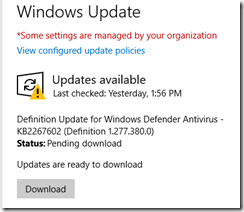
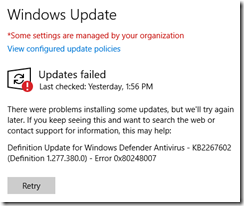
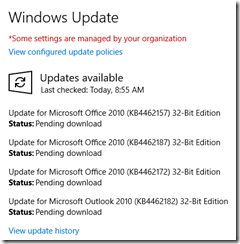
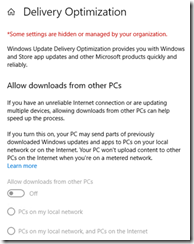
Check firewall service – the service need to run. disabled will block the bit service transfer and you get a 0%
Thank you so much for this!
I had been looking for 2 days why all our Windows Server 2019 servers got their patches stucked on 0% when downloading from WSUS. Setting this gpo on servers and restarting BITS,Delivery Optimization and Windows Update services on servers made it start working again! :D