On a Windows 11 24H2 computer, I used TreeSize Free to check what was using so much disk space.
C:\Windows\Installer consumed 76.5GB.
I opened that folder, sorted descending by size, and right-clicked to look at the Properties of the largest .msp files. Almost all were signed by Adobe. File size steadily increased from 369MB last year to 732MB each. Apparently Adobe just releases patches (.msp files), which are never superseded or deleted.
With a little encouragement from ChatGPT, I simply uninstalled “Adobe Acrobat (64-bit)”, which is what Adobe Reader called itself in my list of Installed apps:
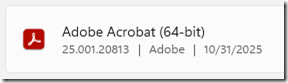
After the (very slow) uninstall, C:\Windows\Installer was down to 8.3GB. Meaning that Acrobat had consumed 68.2GB on my hard drive. I did not even need to use AcroCleaner to delete Adobe remnants.
I used Ninite to re-install Acrobat Reader DC x64:
![]()
C:\Windows\Installer increased to 10.1GB. So the uninstall/re-install of Acrobat Reader restored about 66GB of space.
