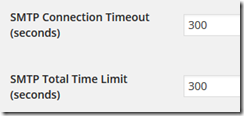WP-Mail-SMTP is a popular WordPress plugin that lets you configure your site to send email through an external SMTP host rather than directly from WordPress. It does this by sending special parameters to WordPress’s built-in version of PHPMailer.
The problem was, I was only getting mail part of the time. Using WP-Mail-SMTP’s helpful test function, I was able to duplicate the problem. Mail sending failed after 10 seconds or so. The following message appeared at the bottom of the debug output:
SMTP -> ERROR: Failed to connect to server: Connection timed out (110)
The plugin’s home page has some troubleshooting tips but they do not mention timeout errors. So I started digging into the debug output (which is generated by PHPMailer, not the WP-Mail-SMTP plugin) and found two time-related parameters:
timeout – set to 10 seconds – apparently the connection timeout
timelimit – set to 30 seconds – apparently the total time to send the mail
Apparently the DreamHost servers are sometimes not able to complete a connection to our external SMTP server within 10 seconds, so the plugin is timing out.
Where Do the Values Come From?
Further digging revealed that the plugin does not set these time values when calling PHPMailer, so PHPMailer uses its default values. This version of WordPress includes PHPMailer 5.2.7. In that version, timeout is set in /wp-includes/class-phpmailer.php to 10 seconds, and timelimit is set in /wp-includes/class-smtp.php to 30 seconds. It looks like PHPMailer version 5.2.8, to fix issue 104, will increase both to 300 seconds per RFC2821 section 4.5.3.2.
Hacking the WP-Mail-SMTP Plugin
Fortunately, it’s pretty easy to set both of the time values when calling PHP mailer. In fact, WP-Mail-SMTP provides a way to set values outside the plugin. I found that I could add the following lines to the end of /wp-config.php and the plugin would pick up the new values (30 and 60 seconds respectively):
// Add a custom hook for the WP-Mail-SMTP plugin to extend the SMTP timeout.
// Adapted from 5/29 comment on http://www.callum-macdonald.com/2008/12/12/wp-mail-smtp-v08/comment-page-9/
add_filter('wp_mail_smtp_custom_options', 'smtp_timeout');
function smtp_timeout($phpmailer){
$phpmailer->Timeout = 30;
$phpmailer->Timelimit = 60;
return $phpmailer;
}
Updated WP-Mail-SMTP Plugin
However, I thought it would be nice if the plugin actually offered UI elements for setting the time values, so I updated the base plugin. Here it is, adapted from version 0.9.5 and using a default of 300 seconds for both values as in the newer PHPMailer:
<?php
/*
Plugin Name: WP-Mail-SMTP
Version: 0.9.5
Plugin URI: http://www.callum-macdonald.com/code/wp-mail-smtp/
Description: Reconfigures the wp_mail() function to use SMTP instead of mail() and creates an options page to manage the settings.
Author: Callum Macdonald
Author URI: http://www.callum-macdonald.com/
Adapted 1/27/2015 by Mark Berry, www.mcbsys.com, to add timeout and timelimit parameters.
*/
/**
* @author Callum Macdonald
* @copyright Callum Macdonald, 2007-11, All Rights Reserved
* This code is released under the GPL licence version 3 or later, available here
* http://www.gnu.org/licenses/gpl.txt
*/
/**
* Setting options in wp-config.php
*
* Specifically aimed at WPMU users, you can set the options for this plugin as
* constants in wp-config.php. This disables the plugin's admin page and may
* improve performance very slightly. Copy the code below into wp-config.php.
*/
/*
define('WPMS_ON', true);
define('WPMS_MAIL_FROM', 'From Email');
define('WPMS_MAIL_FROM_NAME', 'From Name');
define('WPMS_MAILER', 'smtp'); // Possible values 'smtp', 'mail', or 'sendmail'
define('WPMS_SET_RETURN_PATH', 'false'); // Sets $phpmailer->Sender if true
define('WPMS_SMTP_HOST', 'localhost'); // The SMTP mail host
define('WPMS_SMTP_PORT', 25); // The SMTP server port number
define('WPMS_SMTP_TIMEOUT', 300); // Timeout to connect to server
define('WPMS_SMTP_TIMELIMIT', 300); // Timelimit for completing send
define('WPMS_SSL', ''); // Possible values '', 'ssl', 'tls' - note TLS is not STARTTLS
define('WPMS_SMTP_AUTH', true); // True turns on SMTP authentication, false turns it off
define('WPMS_SMTP_USER', 'username'); // SMTP authentication username, only used if WPMS_SMTP_AUTH is true
define('WPMS_SMTP_PASS', 'password'); // SMTP authentication password, only used if WPMS_SMTP_AUTH is true
*/
// Array of options and their default values
global $wpms_options; // This is horrible, should be cleaned up at some point
$wpms_options = array (
'mail_from' => '',
'mail_from_name' => '',
'mailer' => 'smtp',
'mail_set_return_path' => 'false',
'smtp_host' => 'localhost',
'smtp_port' => '25',
'smtp_ssl' => 'none',
'smtp_auth' => false,
'smtp_user' => '',
'smtp_pass' => '',
'smtp_timeout' => '300',
'smtp_timelimit' => '300'
);
/**
* Activation function. This function creates the required options and defaults.
*/
if (!function_exists('wp_mail_smtp_activate')) :
function wp_mail_smtp_activate() {
global $wpms_options;
// Create the required options...
foreach ($wpms_options as $name => $val) {
add_option($name,$val);
}
}
endif;
if (!function_exists('wp_mail_smtp_whitelist_options')) :
function wp_mail_smtp_whitelist_options($whitelist_options) {
global $wpms_options;
// Add our options to the array
$whitelist_options['email'] = array_keys($wpms_options);
return $whitelist_options;
}
endif;
// To avoid any (very unlikely) clashes, check if the function alredy exists
if (!function_exists('phpmailer_init_smtp')) :
// This code is copied, from wp-includes/pluggable.php as at version 2.2.2
function phpmailer_init_smtp($phpmailer) {
// If constants are defined, apply those options
if (defined('WPMS_ON') && WPMS_ON) {
$phpmailer->Mailer = WPMS_MAILER;
if (WPMS_SET_RETURN_PATH)
$phpmailer->Sender = $phpmailer->From;
if (WPMS_MAILER == 'smtp') {
$phpmailer->SMTPSecure = WPMS_SSL;
$phpmailer->Host = WPMS_SMTP_HOST;
$phpmailer->Port = WPMS_SMTP_PORT;
$phpmailer->Timeout = WPMS_SMTP_TIMEOUT;
$phpmailer->Timelimit = WPMS_SMTP_TIMELIMIT;
if (WPMS_SMTP_AUTH) {
$phpmailer->SMTPAuth = true;
$phpmailer->Username = WPMS_SMTP_USER;
$phpmailer->Password = WPMS_SMTP_PASS;
}
}
// If you're using contstants, set any custom options here
$phpmailer = apply_filters('wp_mail_smtp_custom_options', $phpmailer);
}
else {
// Check that mailer is not blank, and if mailer=smtp, host is not blank
if ( ! get_option('mailer') || ( get_option('mailer') == 'smtp' && ! get_option('smtp_host') ) ) {
return;
}
// Set the mailer type as per config above, this overrides the already called isMail method
$phpmailer->Mailer = get_option('mailer');
// Set the Sender (return-path) if required
if (get_option('mail_set_return_path'))
$phpmailer->Sender = $phpmailer->From;
// Set the SMTPSecure value, if set to none, leave this blank
$phpmailer->SMTPSecure = get_option('smtp_ssl') == 'none' ? '' : get_option('smtp_ssl');
// If we're sending via SMTP, set the host
if (get_option('mailer') == "smtp") {
// Set the SMTPSecure value, if set to none, leave this blank
$phpmailer->SMTPSecure = get_option('smtp_ssl') == 'none' ? '' : get_option('smtp_ssl');
// Set the other options
$phpmailer->Host = get_option('smtp_host');
$phpmailer->Port = get_option('smtp_port');
$phpmailer->Timeout = get_option('smtp_timeout');
$phpmailer->Timelimit = get_option('smtp_timelimit');
// If we're using smtp auth, set the username & password
if (get_option('smtp_auth') == "true") {
$phpmailer->SMTPAuth = TRUE;
$phpmailer->Username = get_option('smtp_user');
$phpmailer->Password = get_option('smtp_pass');
}
}
// You can add your own options here, see the phpmailer documentation for more info:
// http://phpmailer.sourceforge.net/docs/
$phpmailer = apply_filters('wp_mail_smtp_custom_options', $phpmailer);
// STOP adding options here.
}
} // End of phpmailer_init_smtp() function definition
endif;
/**
* This function outputs the plugin options page.
*/
if (!function_exists('wp_mail_smtp_options_page')) :
// Define the function
function wp_mail_smtp_options_page() {
// Load the options
global $wpms_options, $phpmailer;
// Make sure the PHPMailer class has been instantiated
// (copied verbatim from wp-includes/pluggable.php)
// (Re)create it, if it's gone missing
if ( !is_object( $phpmailer ) || !is_a( $phpmailer, 'PHPMailer' ) ) {
require_once ABSPATH . WPINC . '/class-phpmailer.php';
require_once ABSPATH . WPINC . '/class-smtp.php';
$phpmailer = new PHPMailer( true );
}
// Send a test mail if necessary
if (isset($_POST['wpms_action']) && $_POST['wpms_action'] == __('Send Test', 'wp_mail_smtp') && isset($_POST['to'])) {
check_admin_referer('test-email');
// Set up the mail variables
$to = $_POST['to'];
$subject = 'WP Mail SMTP: ' . __('Test mail to ', 'wp_mail_smtp') . $to;
$message = __('This is a test email generated by the WP Mail SMTP WordPress plugin.', 'wp_mail_smtp');
// Set SMTPDebug to true
$phpmailer->SMTPDebug = true;
// Start output buffering to grab smtp debugging output
ob_start();
// Send the test mail
$result = wp_mail($to,$subject,$message);
// Strip out the language strings which confuse users
//unset($phpmailer->language);
// This property became protected in WP 3.2
// Grab the smtp debugging output
$smtp_debug = ob_get_clean();
// Output the response
?>
<div id="message" class="updated fade"><p><strong><?php _e('Test Message Sent', 'wp_mail_smtp'); ?></strong></p>
<p><?php _e('The result was:', 'wp_mail_smtp'); ?></p>
<pre><?php var_dump($result); ?></pre>
<p><?php _e('The full debugging output is shown below:', 'wp_mail_smtp'); ?></p>
<pre><?php var_dump($phpmailer); ?></pre>
<p><?php _e('The SMTP debugging output is shown below:', 'wp_mail_smtp'); ?></p>
<pre><?php echo $smtp_debug ?></pre>
</div>
<?php
// Destroy $phpmailer so it doesn't cause issues later
unset($phpmailer);
}
?>
<div class="wrap">
<h2><?php _e('Advanced Email Options', 'wp_mail_smtp'); ?></h2>
<form method="post" action="options.php">
<?php wp_nonce_field('email-options'); ?>
<table class="optiontable form-table">
<tr valign="top">
<th scope="row"><label for="mail_from"><?php _e('From Email', 'wp_mail_smtp'); ?></label></th>
<td><input name="mail_from" type="text" id="mail_from" value="<?php print(get_option('mail_from')); ?>" size="40" class="regular-text" />
<span class="description"><?php _e('You can specify the email address that emails should be sent from. If you leave this blank, the default email will be used.', 'wp_mail_smtp'); if(get_option('db_version') < 6124) { print('<br /><span style="color: red;">'); _e('<strong>Please Note:</strong> You appear to be using a version of WordPress prior to 2.3. Please ignore the From Name field and instead enter Name<[email protected]> in this field.', 'wp_mail_smtp'); print('</span>'); } ?></span></td>
</tr>
<tr valign="top">
<th scope="row"><label for="mail_from_name"><?php _e('From Name', 'wp_mail_smtp'); ?></label></th>
<td><input name="mail_from_name" type="text" id="mail_from_name" value="<?php print(get_option('mail_from_name')); ?>" size="40" class="regular-text" />
<span class="description"><?php _e('You can specify the name that emails should be sent from. If you leave this blank, the emails will be sent from WordPress.', 'wp_mail_smtp'); ?></span></td>
</tr>
</table>
<table class="optiontable form-table">
<tr valign="top">
<th scope="row"><?php _e('Mailer', 'wp_mail_smtp'); ?> </th>
<td><fieldset><legend class="screen-reader-text"><span><?php _e('Mailer', 'wp_mail_smtp'); ?></span></legend>
<p><input id="mailer_smtp" type="radio" name="mailer" value="smtp" <?php checked('smtp', get_option('mailer')); ?> />
<label for="mailer_smtp"><?php _e('Send all WordPress emails via SMTP.', 'wp_mail_smtp'); ?></label></p>
<p><input id="mailer_mail" type="radio" name="mailer" value="mail" <?php checked('mail', get_option('mailer')); ?> />
<label for="mailer_mail"><?php _e('Use the PHP mail() function to send emails.', 'wp_mail_smtp'); ?></label></p>
</fieldset></td>
</tr>
</table>
<table class="optiontable form-table">
<tr valign="top">
<th scope="row"><?php _e('Return Path', 'wp_mail_smtp'); ?> </th>
<td><fieldset><legend class="screen-reader-text"><span><?php _e('Return Path', 'wp_mail_smtp'); ?></span></legend><label for="mail_set_return_path">
<input name="mail_set_return_path" type="checkbox" id="mail_set_return_path" value="true" <?php checked('true', get_option('mail_set_return_path')); ?> />
<?php _e('Set the return-path to match the From Email'); ?></label>
</fieldset></td>
</tr>
</table>
<h3><?php _e('SMTP Options', 'wp_mail_smtp'); ?></h3>
<p><?php _e('These options only apply if you have chosen to send mail by SMTP above.', 'wp_mail_smtp'); ?></p>
<table class="optiontable form-table">
<tr valign="top">
<th scope="row"><label for="smtp_host"><?php _e('SMTP Host', 'wp_mail_smtp'); ?></label></th>
<td><input name="smtp_host" type="text" id="smtp_host" value="<?php print(get_option('smtp_host')); ?>" size="40" class="regular-text" /></td>
</tr>
<tr valign="top">
<th scope="row"><label for="smtp_port"><?php _e('SMTP Port', 'wp_mail_smtp'); ?></label></th>
<td><input name="smtp_port" type="text" id="smtp_port" value="<?php print(get_option('smtp_port')); ?>" size="6" class="regular-text" /></td>
</tr>
<tr valign="top">
<th scope="row"><?php _e('Encryption', 'wp_mail_smtp'); ?> </th>
<td><fieldset><legend class="screen-reader-text"><span><?php _e('Encryption', 'wp_mail_smtp'); ?></span></legend>
<input id="smtp_ssl_none" type="radio" name="smtp_ssl" value="none" <?php checked('none', get_option('smtp_ssl')); ?> />
<label for="smtp_ssl_none"><span><?php _e('No encryption.', 'wp_mail_smtp'); ?></span></label><br />
<input id="smtp_ssl_ssl" type="radio" name="smtp_ssl" value="ssl" <?php checked('ssl', get_option('smtp_ssl')); ?> />
<label for="smtp_ssl_ssl"><span><?php _e('Use SSL encryption.', 'wp_mail_smtp'); ?></span></label><br />
<input id="smtp_ssl_tls" type="radio" name="smtp_ssl" value="tls" <?php checked('tls', get_option('smtp_ssl')); ?> />
<label for="smtp_ssl_tls"><span><?php _e('Use TLS encryption. This is not the same as STARTTLS. For most servers SSL is the recommended option.', 'wp_mail_smtp'); ?></span></label>
</td>
</tr>
<tr valign="top">
<th scope="row"><?php _e('Authentication', 'wp_mail_smtp'); ?> </th>
<td>
<input id="smtp_auth_false" type="radio" name="smtp_auth" value="false" <?php checked('false', get_option('smtp_auth')); ?> />
<label for="smtp_auth_false"><span><?php _e('No: Do not use SMTP authentication.', 'wp_mail_smtp'); ?></span></label><br />
<input id="smtp_auth_true" type="radio" name="smtp_auth" value="true" <?php checked('true', get_option('smtp_auth')); ?> />
<label for="smtp_auth_true"><span><?php _e('Yes: Use SMTP authentication.', 'wp_mail_smtp'); ?></span></label><br />
<span class="description"><?php _e('If this is set to no, the values below are ignored.', 'wp_mail_smtp'); ?></span>
</td>
</tr>
<tr valign="top">
<th scope="row"><label for="smtp_user"><?php _e('Username', 'wp_mail_smtp'); ?></label></th>
<td><input name="smtp_user" type="text" id="smtp_user" value="<?php print(get_option('smtp_user')); ?>" size="40" class="code" /></td>
</tr>
<tr valign="top">
<th scope="row"><label for="smtp_pass"><?php _e('Password', 'wp_mail_smtp'); ?></label></th>
<td><input name="smtp_pass" type="text" id="smtp_pass" value="<?php print(get_option('smtp_pass')); ?>" size="40" class="code" /></td>
</tr>
<tr valign="top">
<th scope="row"><label for="smtp_timeout"><?php _e('SMTP Connection Timeout (seconds)', 'wp_mail_smtp'); ?></label></th>
<td><input name="smtp_timeout" type="text" id="smtp_timeout" value="<?php print(get_option('smtp_timeout')); ?>" size="6" class="regular-text" /></td>
</tr>
<tr valign="top">
<th scope="row"><label for="smtp_timelimit"><?php _e('SMTP Total Time Limit (seconds)', 'wp_mail_smtp'); ?></label></th>
<td><input name="smtp_timelimit" type="text" id="smtp_timelimit" value="<?php print(get_option('smtp_timelimit')); ?>" size="6" class="regular-text" /></td>
</tr>
</table>
<p class="submit"><input type="submit" name="submit" id="submit" class="button-primary" value="<?php _e('Save Changes'); ?>" /></p>
<input type="hidden" name="action" value="update" />
</p>
<input type="hidden" name="option_page" value="email">
</form>
<h3><?php _e('Send a Test Email', 'wp_mail_smtp'); ?></h3>
<form method="POST" action="options-general.php?page=<?php echo plugin_basename(__FILE__); ?>">
<?php wp_nonce_field('test-email'); ?>
<table class="optiontable form-table">
<tr valign="top">
<th scope="row"><label for="to"><?php _e('To:', 'wp_mail_smtp'); ?></label></th>
<td><input name="to" type="text" id="to" value="" size="40" class="code" />
<span class="description"><?php _e('Type an email address here and then click Send Test to generate a test email.', 'wp_mail_smtp'); ?></span></td>
</tr>
</table>
<p class="submit"><input type="submit" name="wpms_action" id="wpms_action" class="button-primary" value="<?php _e('Send Test', 'wp_mail_smtp'); ?>" /></p>
</form>
</div>
<?php
} // End of wp_mail_smtp_options_page() function definition
endif;
/**
* This function adds the required page (only 1 at the moment).
*/
if (!function_exists('wp_mail_smtp_menus')) :
function wp_mail_smtp_menus() {
if (function_exists('add_submenu_page')) {
add_options_page(__('Advanced Email Options', 'wp_mail_smtp'),__('Email', 'wp_mail_smtp'),'manage_options',__FILE__,'wp_mail_smtp_options_page');
}
} // End of wp_mail_smtp_menus() function definition
endif;
/**
* This function sets the from email value
*/
if (!function_exists('wp_mail_smtp_mail_from')) :
function wp_mail_smtp_mail_from ($orig) {
// This is copied from pluggable.php lines 348-354 as at revision 10150
// http://trac.wordpress.org/browser/branches/2.7/wp-includes/pluggable.php#L348
// Get the site domain and get rid of www.
$sitename = strtolower( $_SERVER['SERVER_NAME'] );
if ( substr( $sitename, 0, 4 ) == 'www.' ) {
$sitename = substr( $sitename, 4 );
}
$default_from = 'wordpress@' . $sitename;
// End of copied code
// If the from email is not the default, return it unchanged
if ( $orig != $default_from ) {
return $orig;
}
if (defined('WPMS_ON') && WPMS_ON) {
if (defined('WPMS_MAIL_FROM') && WPMS_MAIL_FROM != false)
return WPMS_MAIL_FROM;
}
elseif (is_email(get_option('mail_from'), false))
return get_option('mail_from');
// If in doubt, return the original value
return $orig;
} // End of wp_mail_smtp_mail_from() function definition
endif;
/**
* This function sets the from name value
*/
if (!function_exists('wp_mail_smtp_mail_from_name')) :
function wp_mail_smtp_mail_from_name ($orig) {
// Only filter if the from name is the default
if ($orig == 'WordPress') {
if (defined('WPMS_ON') && WPMS_ON) {
if (defined('WPMS_MAIL_FROM_NAME') && WPMS_MAIL_FROM_NAME != false)
return WPMS_MAIL_FROM_NAME;
}
elseif ( get_option('mail_from_name') != "" && is_string(get_option('mail_from_name')) )
return get_option('mail_from_name');
}
// If in doubt, return the original value
return $orig;
} // End of wp_mail_smtp_mail_from_name() function definition
endif;
function wp_mail_plugin_action_links( $links, $file ) {
if ( $file != plugin_basename( __FILE__ ))
return $links;
$settings_link = '<a href="options-general.php?page=' . plugin_basename(__FILE__) . '">' . __( 'Settings', 'wp_mail_smtp' ) . '</a>';
array_unshift( $links, $settings_link );
return $links;
}
// Add an action on phpmailer_init
add_action('phpmailer_init','phpmailer_init_smtp');
if (!defined('WPMS_ON') || !WPMS_ON) {
// Whitelist our options
add_filter('whitelist_options', 'wp_mail_smtp_whitelist_options');
// Add the create pages options
add_action('admin_menu','wp_mail_smtp_menus');
// Add an activation hook for this plugin
register_activation_hook(__FILE__,'wp_mail_smtp_activate');
// Adds "Settings" link to the plugin action page
add_filter( 'plugin_action_links', 'wp_mail_plugin_action_links',10,2);
}
// Add filters to replace the mail from name and emailaddress
add_filter('wp_mail_from','wp_mail_smtp_mail_from');
add_filter('wp_mail_from_name','wp_mail_smtp_mail_from_name');
load_plugin_textdomain('wp_mail_smtp', false, dirname(plugin_basename(__FILE__)) . '/langs');
?>
If you replace your plugin with that code, you should see this near the bottom of the plugin’s Settings page:
Please note that I have only tested this briefly and not at all with WPMU. Use at your own risk!