This one has driven me mad for weeks. Finally tracked it down to PGP Desktop. Here are the symptoms and a workaround.
Symptoms
On my primary Windows 7 machine, I use PGP Desktop 10.1.2 solely for manually encrypting and decrypting files and blocks of text. In Options, I have unchecked Secure Email. The log shows “PGP Messaging is disabled” but it also shows “Processing Message” on all my inbound email.
I use Outlook 2010 to access email. This worked fine with my local SBS 2008 server and Exchange 2007.
However I have recently migrated to Office 365, Microsoft’s latest cloud-based Exchange 2010 offering. I have experienced two problems:
- When I move an item in Outlook from one folder to another, it immediately appears in the Recover Deleted Items list, the hidden folder that allows recovery of permanently delete items for two weeks (by default). The same thing happens when I delete an email (which is basically just moving it to the Deleted Items folder). So, even before the item is hard-deleted, it is ready for recovery.
- When I try to recover a deleted item from Outlook (Folder tab > Recover Deleted Items), I get a popup message: “Outlook was unable to recover some or all of the items in this folder. Make sure you have the required permissions to recover items in this folder, and try again. If the problem persists, contact your administrator.”
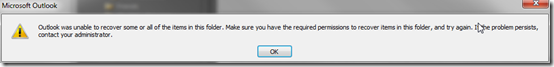
The item is recovered in spite of the message.
Cause
I thought at first that these were Office 365 or Outlook issues, and spent hours working with Microsoft support, creating new Outlook and Windows profiles, etc. Then I discovered that stopping the “PGP SDK Service” (PGPserv.exe) makes all of the problems go away.
Apparently PGP’s email proxy, although disabled, is somehow copying every item that is moved from one folder to another in Outlook into the hidden Recover Deleted Items folder, then blocking proper access to that folder. True, moving an item does permanently delete it from the source folder, but that doesn’t mean it should be kept in Recover Deleted Items.
Workaround
A Symantec tech support rep suggested upgrading to PGP Desktop 10.2, the first version to officially support Outlook 2010. I tried that, but it did not fix the issues: PGP Desktop still corrupts Recover Deleted Items in Outlook.
The Symantec rep’s other suggestion proved more helpful. I uninstalled PGP Desktop, then re-installed 10.1.2, following instructions in this article to exclude all functionality except NetShare. Notes:
- You need access to PGPDesktop.msi to follow the instructions, but Symantec only provides an .exe installer. To get the .msi, after an install (or before you uninstall), look for a folder beginning with “PGP” in
%UserProfile%\AppData\Local\TempCopy the PGPDesktop.msi to a more permanent location—I used
C:\ProgramData\PGP\Installer - After an uninstall and reboot, to re-install with as few options as possible, open a command prompt and navigate to the folder where you stored PGPDesktop.msi. Run the following command (put it on one line in Notepad first):
msiexec /I pgpdesktop.msi PGP_INSTALL_MAPI=0 PGP_INSTALL_NOTES=0 PGP_INSTALL_LSP=0 PGP_INSTALL_WDE=0 PGP_INSTALL_GROUPWISE=0 PGP_INSTALL_VDISK=0 PGP_INSTALL_MAPI_Plugin=0 - You will get warnings that the PGPDekstop.msi file is from an “unknown publisher.” Why Symantec doesn’t sign its installers, I don’t know. I just mention it so you’ll know I had the same experience.
After the reboot, you should find that PGP Desktop loads without the Mail options, and that it no longer interferes with Outlook. Of course if you want to use PGP integration for mail processing, you’ll need another solution.

Thanks for the heads up, Have a user on Windows XP Sp3 with PGP and same issue as you illustrated. Stopping the service worked so I’m uninstalling PGP now. We’ll get him moved over to Windows 7 and no PGP. Thanks!