I installed GoldMine 9.2 on an SBS 2008 server with no problem. But when I tried to do a workstation install on a Windows 7 virtual machine, the installer could not see the mapped drive to the server’s GoldMine installation.
After the server install, I shared the folder C:\ProgramData\GoldMine, then I mapped drive K: to that share from all machines.
Symptoms
But during the workstation install, when it asked for the location of the server’s gm.ini file, it could not find it on the K: drive:
I tried browsing for the drive, but only local drives are listed. No mapped drives are shown:
When I simply typed “K:” into the Folder name field, I got “Error 1327: Invalid Drive K:\”:
I found InstallShield document Q110636 regarding this error, but its suggestions didn’t solve the problem.
Workaround
GoldMine Support suggested that I try using a UNC path instead of the mapped drive during the install:
Sure enough, this allowed the installation to proceed and complete successfully.
However, GoldMine would not start after the installation—it complained about not finding the database alias, if I recall correctly. Apparently it does not like having the UNC path in the local (workstation) gm.ini.
On the workstation install, GoldMine placed the gm.ini file in C:\Program Files\GoldMine. That path is normally not editable, but by running Notepad as an Administrator, I was able to change gm.ini to point to the mapped K: drive:
[GoldMine]
realini=K:\gm.ini
With that change, I was able to run GoldMine on the workstation and see the data on the server.

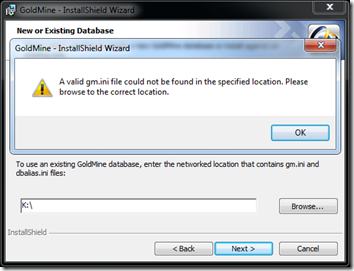
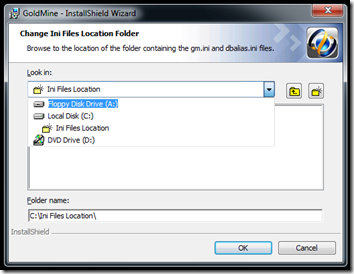
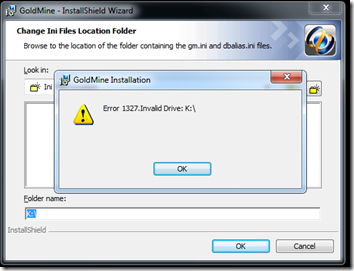
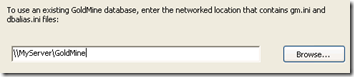
Thank you so much for this info. Been trying to get this done for some time finally found the right answer.
Keep up the good work.
Glad to hear it’s still useful, 11 years after posting!