On a Dell PowerEdge 1900, I was noticing in the OpenManage Alert log that the disk cache policy kept “bouncing” between Write Through and Write Back.
The key events are Storage Service 2188 and 2189:
2188 The controller write policy has been changed to Write Through.
2189 The controller write policy has been changed to Write Back.
Looking back, I could see this had been going on for months. I actually called Dell support about this back in March and was told this is normal during a reboot. Well now I was sure it was happening even when I wasn’t rebooting. I called Dell again. This time the tech had me export the PERC log:
The log is saved to the C:\Windows folder on the server, and named lsi_mmdd.log.
Absolute State of Charge
Once we opened that log, he had me look for the Absolute State of Charge statistic. Sure enough, the PERC’s charge was wavering from 22% to 25% at least since March (the oldest log entry). According to the tech, 25% is the absolute threshold; I assume when it goes below 25%, the PERC puts itself in write-through mode because the battery might not last long enough. That would go along with Dell’s description of the cause of Storage Service message 2188: “The controller battery is unable to maintain cached data for the required period of time.”
The tech said they recommend replacing the battery whenever this statistic falls below 30%, so he sent me a new battery under warranty. A few hours after installing it, I exported the PERC log again. It showed that the battery had finished charging in about 2.5 hours, but the only Absolute State of Charge in the file was 0%, the value immediately after installation. Turns out I needed to reboot the server to force the LSI firmware to reload, which re-generates the statistics. This time, the last Absolute State of Charge in the exported log is a comforting 96%:
T30: *** BATTERY CAPACITY INFORMATION *** T30: _____________________________________________ T30: Relative State of Charge : 100 % T30: Absolute State of Charge : 96 % T30: Remaining Capacity : 1715 mAh T30: Full Charge Capacity : 1715 mAh T30: Time to Empty : 65535 Min T30: Average Time to Empty : 65535 Min T30: Average Time to Full : 65535 Min T30: Cycle Count : 1 T30: Max Error : 2 % T30: _____________________________________________
Events after Battery Replacement
For the record, following are the events on boot-up immediately following the battery replacement. I thought it was interesting that the server knew the battery had been replaced and automatically started a charge cycle:

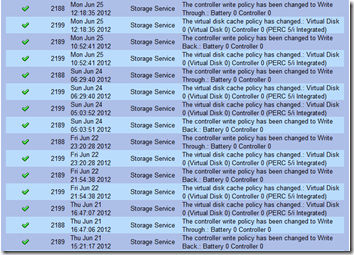
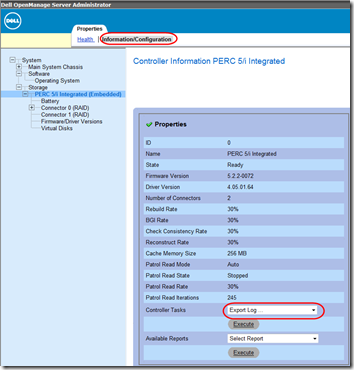
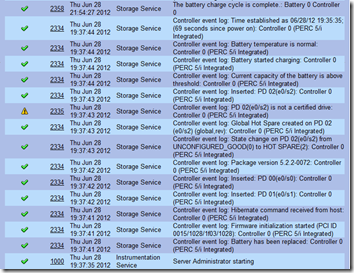
Could you share the LSI/PERC BIOS version you are running, I wonder if the newest versions still require a reboot to regenerate the stats post battery replacement. If not perhaps we could request a new PERC BIOS upgrade from Dell that wouldn’t require a reboot for mission critical servers.
PERC 5/i firmware version reported in OpenManage is 5.2.2-0072. I think that’s pretty recent. It’s possible that there is some way to force it to regenerate statistics from the command line–you could try hunting on the LSI site for admin utilities.