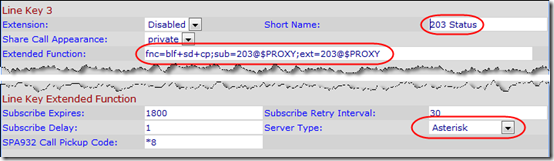A client has an old PBX in a Flash 1.3 installation running Asterisk 1.4.21.2. I’ve upgraded their Linksys SPA942 phones to the latest firmware, version 6.1.5(a). Can we get Busy Lamp Field (BLF) functionality to work on the empty line keys?
This post has a concise guide to SPA942 BLF configuration:
How to configure BLF with a Linksys SPA942 and Asterisk 1.4
I found that I didn’t have to change the PBX in a Flash (PiaF) setup of Asterisk at all. To monitor extension 203, I just made these changes to Phone tab of the phone used by extension 200:
Notes
- The Extension is Disabled and Shared Call Appearance is private.
- The extension being monitored does not need to be defined on an Ext tab on the “remote” phone. So if the admin is on 200 and is monitoring 203, the admin does not need 203 defined on an Ext tab.
- The Short Name appears next to the line key when the phone is on hook.
- The Extended Function looks like this:
fnc=blf+sd+cp;sub=203@$PROXY;ext=203@$PROXY- blf = Busy Lamp Field
- sd = Speed Dial
- cp = Call Pickup
Issues
- The BLF function does work. However, when the line is off hook, the Short Names are not shown. So users would have to remember which line key is for whom, or use physical labels to identify the lines.
- A quick test of transferring a call with the button failed. It could be that that requires some of the Asterisk-side modifications. I didn’t pursue this.
- BLF subscriptions may not be supported by a hosted PBX solution, where you register each extensions directly with the external provider. Since most other functions are available in a hosted solution (e.g. voip.ms), it may come down to whether it is worth running an in-house Asterisk server just to have BLF.