Office 365 allows creating service requests through the online portal. Yesterday, after typing in all the details on my issue, when I clicked to Submit the service request, I got this error:
“There was a problem processing your request.”
Ironically the only solution offered is to create a Service Request.
As I was talking to Microsoft Support, I realized that this might be similar to the Forefront login error I had been getting. There, the solution was to add the site to the list of Trusted Sites. Sure enough, once I added https://portal.microsoftonline.com to the list of Trusted Sites in Internet Explorer 8, I was able to create a Service Request using the online form.
Add to Trusted Sites
1. Under Tools > Internet Options, click on the Security tab, click on Trusted sites, then click on Sites:
2. Add https://portal.microsoftonline.com to the list of Trusted Sites.

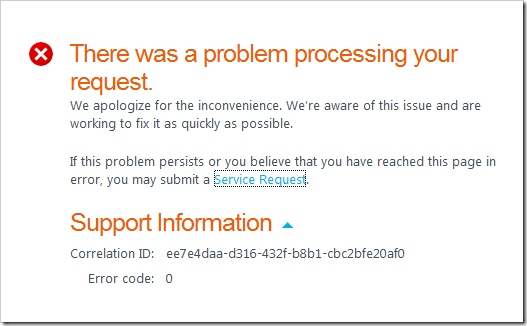
![Forefront Error 2_thumb[5] Forefront Error 2_thumb[5]](https://www.mcbsys.com/wp-content/uploads/2011/08/Forefront-Error-2_thumb5_thumb.png)