Today I wanted to install Exchange Service Pack 3 on my SBS 2008 box. MSKB 982423 says the only thing to worry about is Forefront, which I’m not using. I ran setup.exe as an Administrator. The Readiness checks passed fine. However within a few seconds of starting the upgrade, I got this error:
Unable to remove product with code 6574fdc2-40fc-405a-9554-22d1ce15686b. Error opening installation log file. Verify that the specified log file location exists and that you can write to it. Error code is 1622.
The only option was to click Finish and start looking for answers.
Exchange Is Down, Can’t Re-Run Setup
At this point, the service pack setup has stopped and disabled all Exchange services, so your Exchange server is offline. If you re-run setup, the Readiness checks fail with a message that the metabase cannot be accessed. The linked advice is to uninstall and re-install Internet Information Services. (Yeah, right.) So yes, the web server is also offline.
Through some trial and error, and with the help of this Technet article, I found that all I needed to do was re-enable and start these two IIS services:
World Wide Web Publishing Service
IIS Admin Service
With that, when I re-ran the SP3 setup, the Readiness checks passed—and I was back to the upgrade failure:
Manually Uninstall Microsoft Full Text Indexing Engine for Exchange
A little digging in C:\ExchangeSetupLogs\ExchangeSetup.log and I saw that this error occurred when working on MSFTE.MSI. That corresponds to some Internet research that identifies the component as the Microsoft Full Text Indexing Engine for Exchange. I boldly followed the advice in this thread to manually uninstall that component:
MsiExec.exe /X {6574fdc2-40fc-405a-9554-22d1ce15686b}
Then I re-started the two IIS services and re-ran the Exchange SP3 installation.
Worked This Time
This time, the Preparing Setup step finished quickly. I got a bit nervous when the Remove Exchange Files step seemed stuck, but it finally finished after 21 minutes. The entire process took just under 37 minutes. No reboot was requested, and Exchange and the web server are back online.
Google “{6574fdc2-40fc-405a-9554-22d1ce15686b}” and you’ll see that people have been getting this error since Exchange 2007 SP1. If I can uninstall the product from the command line, why can’t the service pack setup uninstall it?

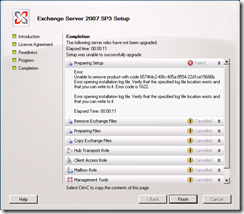
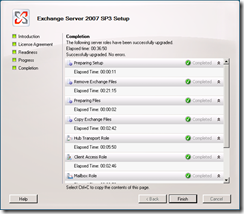
Nice job. This did the trick for me. Thanks for posting.
It drives me nuts when software developers can’t create an uninstall or upgrade package that removes the old stuff completely. They wrote the program and know what they installed. You would think that they could just copy the install list into the uninstall list.
Thanks again.
Thanks for your post to calm my patience – it took 44 mins just for the remove exchange files part (12gb ram, 20gb mail database)
I got worried after your 20 odd mins screenshot and in the meantime I read some posts about disabling AV (in their case Trend Micro)
I have NOD32 and disabled it at 42 mins. The hard disk seemed to kick into life after this and finished the item 2 mins later – but that could be a coincidence too. In a nutshell the most important part of an admins toolkit came into effect..patience!
Thanks again..
Summary: 9 item(s). 9 succeeded, 0 failed.
Elapsed time: 01:06:36
Preparing Setup
Completed
Elapsed Time: 00:01:11
Remove Exchange Files
Completed
Elapsed Time: 00:44:20
Preparing Files
Completed
Elapsed Time: 00:00:01
Copy Exchange Files
Completed
Elapsed Time: 00:07:23
Hub Transport Role
Completed
Elapsed Time: 00:06:56
Client Access Role
Completed
Elapsed Time: 00:02:39
Mailbox Role
Completed
Elapsed Time: 00:03:06
Management Tools
Completed
Elapsed Time: 00:00:34
Finalizing Setup
Completed
Elapsed Time: 00:00:23
Thanks for this post and I can confirm Stuarts observations with regards to NOD32, as soon as a I disabled it the removal speeded up dramatically.
Thanks Stuart and Mark. I had switched from NOD32 to VIPRE Enterprise before this upgrade, but I wouldn’t be surprised if real-time anti-virus in general slows this down. Hope I remember to disable it next time!
In my case, I have to start HTTP SSL as well.
Mark,
Thank you for this information. I was able to get things running within 10 minutes after finding this article. Two years later, this information is still quite relevant.
Cheers,
Mike.
6% 6% stuck at 6% then hopped to 11 or 15, and then 90…..
Outstanding!
Starting the services, and manually removing the engine resolved this issue for me.
Thanks & God Bless!